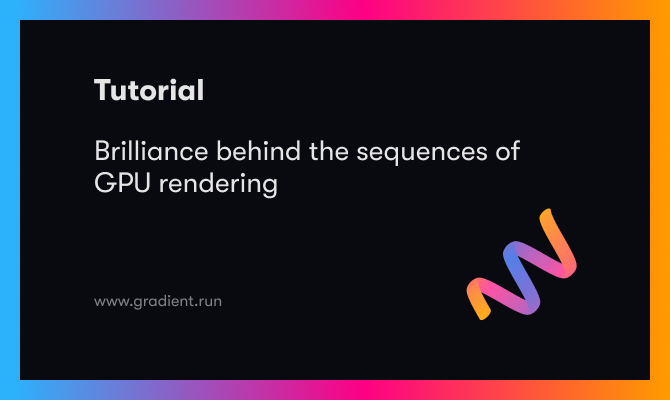INTRODUCTION
Most times, people get very confused when the topic of virtual machines or cloud virtualization is being mentioned. Often, there is a very high level of skepticism in the minds of people when these topics are brought up. It is not uncommon to hear questions like ‘What is the cloud?’ or ‘What is a virtual machine?’ or ‘What is a cloud virtual machine?’ among laymen in these situations.
In this article, we will walk through each of these terms to help build a better understanding of what they are and mean. Afterwards, we will cover the following topics:
→ What is a virtual machine?
→ The benefits of using a virtual machine
→ What is a cloud virtual machine?
→ Advantages of using a cloud virtual machine
→ Differences between a regular virtual machine and a cloud virtual machine
→ Types of cloud virtual machines
→ Guidelines in selecting the best cloud virtual machine service
At the end of this tutorial, we will finally be able to see the light at the end of the tunnel of resource selection. We will be able to confidently choose a cloud virtual machine service based on the requirements of our project.
What is a Virtual Machine?
Let us imagine a world without virtual machines. Imagine a hypothetical situation where we want to build an application usable on different OS on a Windows computer. After two months, we finish building the application. We test it on our computer and it works perfectly. Now, we want to test it on Mac OS, but we run into a problem here. We do not have an Apple computer.
The best solution we could think of was going to the Amazon store and getting a Macbook for ~ $1,500. Now, we have the Macbook, and we test our application there. Now, what would we do if we then wanted to test the application on the Linux operating system? We would have to repeat the cycle again, of going to some computer store and purchasing a Linux device.
What is the problem with this solution?
Clearly, this solution is nowhere near cost effective, not to mention time consuming. The reason for this is that when we want to test our application on multiple devices, we have to purchase these devices, configure them, install our dependencies on them before we can successfully test them.
Another problem with this solution is scalability. What happens when we push our application to production and the number of users grows. Do we now need to get another computer with larger specifications? As we can see, it can be stressful to develop for production with such physical limitations.
Where does the Virtual Machine come in to play
Now, imagine a world where we can get those different machines in one computer. Imagine we could start on a Windows operating system, and when we want to test it on Linux, we can easily switch to a Linux operating system in the same workspace. Let me give we some good news. There is no need to imagine. The time is already here.
With virtual machines, we do not need to get separate hardware anytime we want to test an application. We can get virtual images of those devices on our single computer. We can use Linux on windows , Linux on mac, windows on mac or any combination through various services.
The core of virtual machines is the hypervisor.
With hypervisor, we can host multiple virtual computers into one physical computer. Examples of hypervisors are VirtualBox, VMware and so many others.
One very fascinating fact about virtual machines is that they do not know they are virtual machines. Virtual machines do not need to see each other and they are completely isolated.
Benefits of using Virtual Machines
- Virtual machines are distributed. This means that if something breaks in the virtual machine, it does not affect the host machine.
- Virtual machines are completely isolated and do not endanger our main operating system
- With virtual machines, we can easily test our applications in multiple operating systems.
Cloud Virtual Machines
So far, we have seen how fascinating virtual machines are. Cloud virtual machines (otherwise known as cloud virtualization) are simply virtual machines on the cloud. They act as a digital version of a physical machine that can run in the cloud. Just like our physical computer, it can run an operating system, connect to several networks, store our data in a distributed manner and do so many other tasks. Examples of services offering cloud VMs include Paperspace, AWS and Azure
Benefits of using a cloud Virtual Machine
With cloud virtual machines, we can build our perfect computer with the best optimized resources. For example, if we need a computer that has high memory, we can just simply leave it for the cloud to do the work for us. With cloud virtual machines, we can build our very perfect computer with the resources we need, and change them as needed.
- Low cost: It is easier and cheaper to create a virtual machine in the cloud than to purchase a physical machine. Remember, when we wanted to test our application on safari, we went to the store to purchase a $1,500 computer. With cloud virtualization, we can get more resources for a much cheaper price.
- Scalability: We can easily scale our cloud virtual machine architecture in or out based on load. While using cloud virtual machines, we only pay for what we need. For example, let us imagine we want to build a gaming software. For this software, we will need a lot of CPU and GPU. Let’s imagine we do not need a lot of memory. We can pay for a virtual machine that has a lot of CPU and GPU and we will get exactly that. So by this, we can get optimized resources and pay for what we need. If we need more of this, we can easily pay for more and get more resources.
- Ease of maintenance: Remember when we hypothetically went to the store and bought that $1500 Apple computer? After purchasing it, we need to configure it. We can imagine how stressful it would have been to configure such a computer to meet our needs after purchasing it. With cloud virtual machines, setup and maintenance is so much easier to do. This helps us get started quickly. With this in place, we can easily accelerate our growth and get our software to market quickly.
- Disaster recovery: With cloud virtualization, we can have peace of mind and a sound sleep while pushing our software into production. Our cloud provider has fault tolerance in a distributed manner. We do not need a replica of our software, incase of failures or if the software goes down. The cloud provides this for us.
Differences between regular Virtual Machines and cloud Virtual Machines
- Automation: In regular virtual machines, we will need to interact with the hypervisor to create virtual machines. We will also need to manage our resources by ourself. All this is automated by using cloud virtual machines. Cloud virtual machines do not need humans. It uses API’s (Application Programmable Interface) to communicate with the hypervisors. This reduces manual interference and enables us to get the best resources.
- Scalability: Regular virtual machines do not scale well compared to cloud virtual machines.
- Disaster recovery: Cloud virtual machines rely on multiple machines while regular virtual machines rely on our peripheral device. Cloud virtual machines host multiple devices in a distributed manner. This is done for fault tolerance. The reason for this is in case one of the multiple machines get damaged, another machine picks the tasks up from there and runs it. So by this, we are sure that our software will be fault tolerant.
- Flexibility: Cloud virtual machines are very flexible compared to regular virtual machines
- Resources: In regular virtual machines, the resources are shared. Let’s imagine we have an 8gb ram computer. We want to test our application on a Linux machine, so we install a virtual machine. If our computer uses 4gb of ram and it allocates 4gb of ram to the Linux virtual machine, we will not be able to add another virtual machine because there will be no more ram to allocate. So, in regular virtual machines, resources are shared from our peripheral device. However, in cloud virtual machines, this is not the case. Cloud virtual machines automatically place machines based on policy, needs and sizes.
- Storage: Cloud virtual machines provide unlimited storage which regular virtual machines depend on the storage of our physical device
Examples of cloud Virtual Machine services
- Paperspace Core
- Amazon web services (AWS)
- Google cloud
- Microsoft Azure virtual machine
- VMWare Horizon cloud
- V2 cloud
- Tencent cloud
- Alibaba cloud
Guidelines in selecting the best cloud VM service
Scalability
This is the process of increasing or decreasing IT resources to meet changing demand. One of the numerous benefits in using a cloud virtual machine service is scalability. Parameters such as data storage, networking, processing power, computing resources can all be scaled. Using cloud virtual machine services, scaling can be done quickly, easily with no disruption or downtime. The reason for this is that cloud providers already have all the infrastructure in place already. All we just need to do is scale whenever we want.
One good advantage of cloud virtual machines is the speed of scalability. Scaling applications on physical virtual machine services typically take weeks or sometimes, months. There are two types of scaling; vertical scaling and horizontal scaling.
Vertical scaling (also known as scaling up/down) is the process of adding or removing power to existing cloud ram, storage or processing power. In on premise computing, this means purchasing extra ram or extra storage and adding it to our application. When the ram or storage is exhausted, we need to purchase higher ones and keep adding.
Horizontal scaling(scaling in/out) is the process of adding resources like servers to our system to spread out the workload. This in turn, increases performance, processing power and storage. Horizontal scaling is more important when we need minimal down time.
How can we know when to scale?
- Testing: One of the ways of knowing when our application needs scaling is by simply testing it. By testing, we check the response time, the number of users, the number of requests the application gets, the app performance and so many others. By testing the application, if we notice it takes forever to load or it takes a long time to execute a query, we probably need to scale it up. Again, if the number of resources we have far outweigh the number of users, we are simply not making good use of the resources and we have to scale our application down.
- Automation: This helps manage our scaling needs. Automated systems can detect the need for more resources, and automatically pull them in as needed. Some services offer autoscaling to automatically add or remove VM instances from a managed instance group (MIG) based on increases or decreases in load. This is less common & reliable than direct testing, but can save time.
Monitoring tools
This is another thing to look out for while choosing a cloud virtual machine service. Does the cloud virtual machine we want to choose have monitoring tools?
First of all, what are monitoring tools? Monitoring tools help monitor, troubleshoot and improve applications performance. It automatically captures metrics and allows we to define a custom metric in our application.
It also allows us to perform analysis, create charts, view correlations, create custom dashboards, create alerts and so on. There are a lot of cloud services that provide monitoring for our software products. Some examples are Paperspace Gradient Notebook's Metrics window (for Deep Learning), Google Cloud LogicMonitor, Site 24X7 virtualization monitoring, Veeam One, Quest Foglight, Amazon Cloudwatch, Microsoft Azure Monitor and so many others.
While choosing a cloud virtualization service, we have to check if it supports monitoring.
Data preparation tools
We should also look out if the cloud virtual machine we want to choose supports data preparation tools. Data preparation is the process of discovering, enriching, pre-processing and transforming data. Is our application data driven? Then, we will need to look out if our cloud service supports data preparation tools. Check if our service of choice has access to such tools to pull data in, and a dedicated data storage area for data.
Deep learning support
Does our application require deep learning support? For this, we need to look out for a cloud virtualization service that supports deep learning. Paperspace Core is a very efficient platform when it comes to deep learning support. With Core, we can use their ML-in-a-box template to create Virtual Machine images. This comes preinstalled with TensorFlow, PyTorch, Keras and much more. All ML-in-a-box instances are run with GPU machines. We can use Core's built in scalability to easily upgrade our GPU, vRAM, and storage without worrying about software compatibility.
Reliability
The reliability of a service is critical to its success. There are a number of things that can go wrong both server and client side to interfere with the success of running a cloud VM. The best cloud VM services will ensure that our machine is always available when we desire it to be, and that we do not run into issues like random machine shutdowns.
Similarly, it is important that the variety of machine types always have reliable availability. For example, popular instances with powerful GPUs like A100s or V100s are frequently unavailable on many services due to high demand. Companies like Paperspace always make sure the maximum number of machines are available for each type, and are always acquiring more hardware and upgrading to meet this demand.
Storage
Storage is one of the things we need to look at most when choosing a cloud virtualization service. When choosing a virtualization service, we need one that has options for high storage capacity on our VM. We do this in order to prepare for the possibility that more storage space is needed, like when scaling. We do not want a situation where our application development fails or is interrupted because of insufficient storage in our virtualization services.
We also look out for storage virtualization services with backup redundancy. By this, it means that our application is able to provide continuity in its services no matter what happens.
We also want to reduce cost savings and downtime when choosing our storage virtualization services. We do not want to run out of pocket because of the storage virtualization service we choose.
A good virtualization service that meets all these storage requirements is Paperspace Core. With Paperspace Core, we get a variably high availability storage system, a backup redundant storage service where the machine data is conserved across instance shutdowns, reduced costs for storage compared to competitors, and minimal downtime.
Conclusion
In this article, we have learnt about physical virtual machines, cloud virtual machines, the difference between them, benefits of cloud virtual machines, and some guidelines to look out for when choosing a cloud virtual machine service. Paperspace is a cloud virtual machine company which scores maximum points in terms of scalability, fault tolerance, support for data processing tools, support for deep learning, storage and so many other benefits.
Now, we have seen the numerous things we can do with cloud virtual machines, and can confidently know what to look out for when choosing the best cloud virtual machine service for our application.
Thank we for reading.