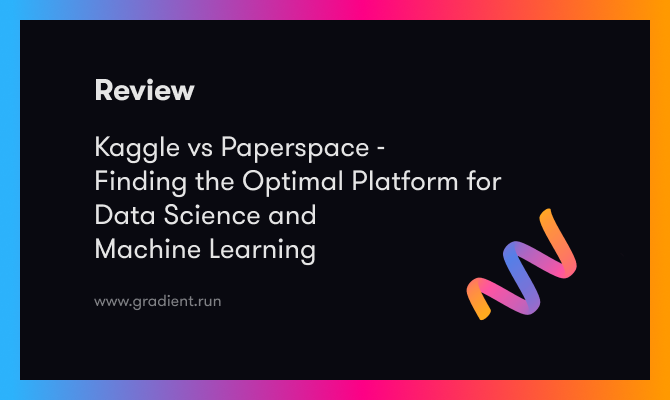Chromebooks are low-end, ultra-portable "laptops" great for the highly mobile person who needs a bit more screen real-estate than a smartphone. Google has been subsidizing Chromebooks (more people = more ads) so they are a very affordable alternative to traditional laptops. Being so lightweight—coupled with their $200 price-tag, Chromebooks enable a unique sense of digital freedom. Suddenly, carrying around a 12 pound Alienware "laptop" somehow just doesn't feel quite like the future...
Portability is good but it's a trade-off
So what are Chromebooks not good at? Basically anything that requires a bit more power than loading your Twitter feed. Chromebooks are the first computer to defy Moore's Law (the notion that computational power doubles every two years). Most Chromebooks (there are exceptions) have around 2GB of RAM which is about 2GB of RAM less than most smartphones these days. This prohibits them from doing anything more than loading a basic web page—12 Chrome tabs later and you can barely do anything. There is a real trade-off between mobility and performance and in the real world, this matters.
A new paradigm emerges
What if you could have that incredible sense of portability but limitless power as well? This was the premise of the mainframe/thin-client model of the 1950's and it also happens to be the premise of a new technology we like to call Paperspace. The thin-client model failed for a number of reasons, most notably because this little thing called the internet didn't exist. What good is a terminal into a supercomputer if you can't use it anywhere except when you're directly plugged into the supercomputer? Chromebooks and Paperspace both benefit from the proliferation of high-speed internet that exists basically everywhere. Except with Paperspace, there is no trade-off between portability and performance because all the heavy lifting is done remotely in the cloud. Your Chromebook becomes a lightweight portal into a computer that can scale infinitely with your needs.
Some cool stuff you can do
Here's a video of me running Revit on a Chromebook:
This is a program used by most architects and engineers to design and model complex buildings. As you can imagine, it takes a good amount of power to run (for instance, they recommend 16 GB RAM) meaning a lot more power than a Chromebook. With Paperspace running on it, this particular Chromebook was "transformed" into a machine with 64GB RAM. It has 1Gbit internet and it's storage can be upgraded anytime with a click of a button. Check out some of the other cool things you can do with Paperspace:
To start running Windows on your Chromebook: