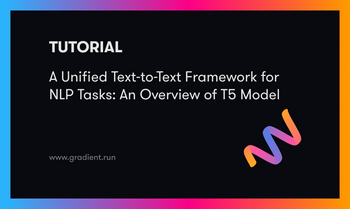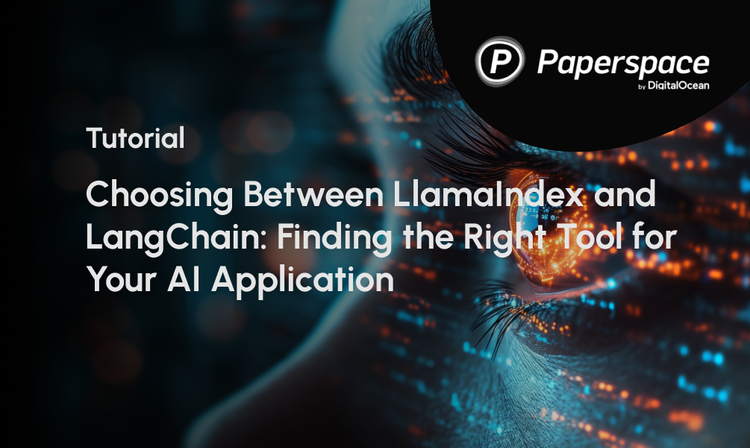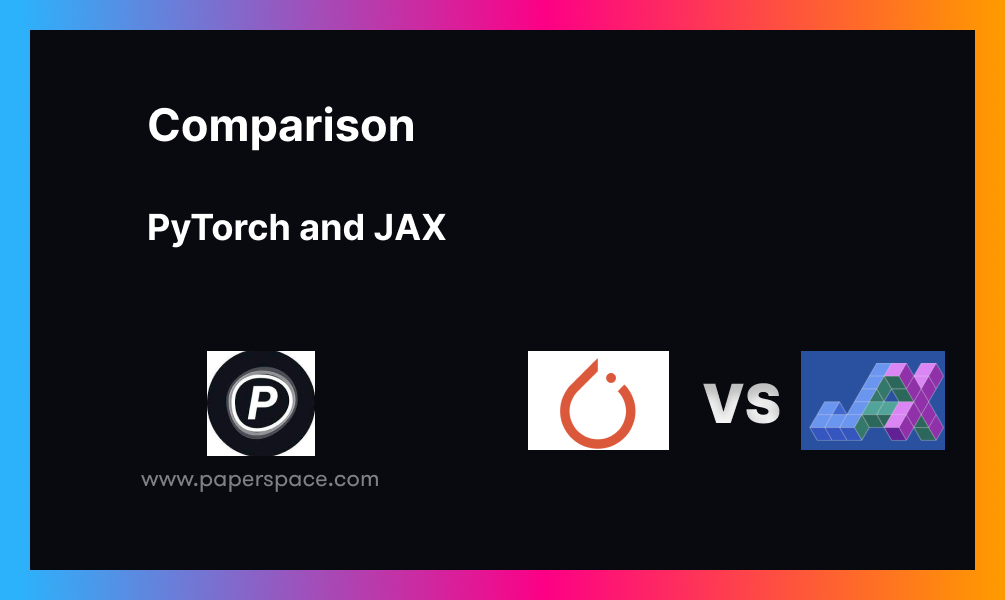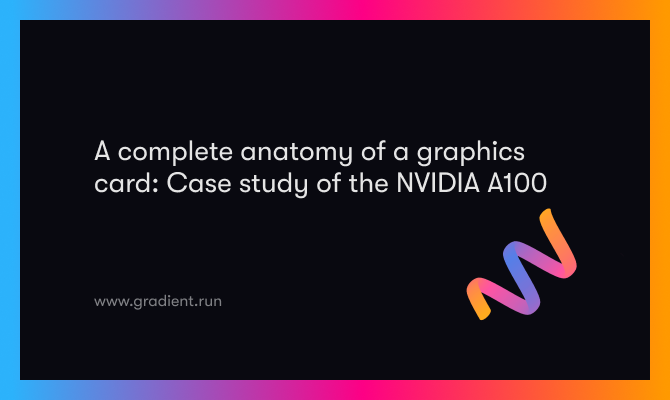Bring this project to life
In this article, we compare two of the most popular cloud development platforms: Google Colab and Paperspace. We will explore several key considerations that are essential when purchasing a plan. Additionally, we will demonstrate an illustrative case study showcasing Real-ESRGAN which can run on Paperspace, with a mere click on the link provided in the article. This demo can also be easily executed on Colab, making for a simple comparison.
Introduction
In this blog post, we will try to show how Paperspace can be a better alternative to Google Colab for running Deep Learning model on the cloud. Both Paperspace and Google Colab offer cloud based solutions to run IPython Notebooks, perform numerous experiments with code and much more. In this post, we'll compare various aspects of Paperspace and Colab to help one make an informed decision considering specific needs for working with AI. To add more, we have also included a detailed implementation of a Real-ESRGAN using a Paperspace Notebook, for comparison with Colab.
Real-ESRGAN is an upgraded ESRGAN model, which is trained with pure synthetic data. It is also capable of enhancing details while removing noise for common Real-world images.
Colab is a popular platform among data scientists, AI practitioners, Machine Learning enthusiasts and Python lovers. This popularity is based on the fact that it is largely free, requiring only a Google account, and has a decent speed. However, Colab comes with a number of drawbacks, including: time limitations, GPU specs, GPU availability, and performance of the available machine and much more. In this blog post, we will try to understand how Paperspace can be a greater alternative when compared to Google's Colab mainly in terms of GPUs, RAM, pricing, and more.
An Overview on Each Platform
Google Colab has been one of the easiest ways to start programming in Python and build Machine Learning (ML) or Deep Learning (DL) models. Colab provides free cloud services and Jupyter Notebooks that support free GPUs. Colab also allows users to develop ML/DL applications or even simply to learn Python. Colab's free services are certainly an ideal solution if one needs to get started with learning or improving their Python skills. However, if someone is looking for powerful GPU instances and reliable solutions, we want to present an argument for Paperspace as the best alternative to Colab and comparable products on the market.
Paperspace Notebooks are an amazing alternative to Colab Notebooks. With a high range of GPUs, CPUs, and IPUs. Paperspace has become the platform with one of the world's largest and most affordable sets of GPU machines. To add more, Paperspace is one of the recommended cloud Notebooks for the most popular Deep Learning course in the world – fast.ai. With Paperspace, one, with little to no effort, can launch a GPU or IPU-enabled Jupyter Notebook in their browser in seconds. It enables the user to use any library or framework. Further, on Paperspace, we can easily invite collaborators, work in Teams, or share a public link.
A Thorough Comparison of Paperspace vs. Google Colab
In this segment, we sought to undertake a comprehensive analysis of both platforms, encompassing all the factors that an individual typically takes into consideration when choosing a plan.
Advantages of both platforms
GPU
Google Colab Notebooks are powered by NVIDIA GPUs, with the specific GPU type varying based on availability and pricing plan. Common GPU types offered by Google Colab include the NVIDIA Data Center T4. Subscribers to any of Colab's paid packages can access premium GPUs using a controlled supply of compute credits. Depending on availability, opting for a premium GPU, may provide access to either an Nvidia V100 or A100 GPU.
Colab can also be a cost-effective option for learning, experimenting, or running smaller projects because of its free tier. This version of Colab provides access to Nvidia's T4 GPUs, with the possibility of quota limitations being imposed on their usage. Additionally, Google Colab’s free access to GPU resources is an attractive option for its vast user base due to its initial no-cost usage, accessibility with just a Google account and generally satisfactory speeds .
However, If there is a need for consistent and high-performance GPU resources, especially for resource-intensive tasks like Deep Learning, Paperspace may be a better choice due to its dedicated GPU offerings.
Paperspace has demonstrated its suitability for professional and commercial applications, as well as for more extensive Machine Learning and Data Science projects where guaranteed performance and customization play a pivotal role.
A variety of dedicated GPU-equipped machines are available, and each of them comes with a default 50 GB SSD storage. Also, there is an option to expand this storage to as much as 2 TB, at the price of .29 USD per month. All of these machines are powered with NVIDIA GPUs.
JupyterLab based GUI
Apart from a wide range of high powered GPUs, CPUs, and IPUs, Paperspace provides a full web GUI based on JupyterLab. Paperspace offers a custom IDE, which is a wrapper on top of JupyterLab. This IDE is designed in a way that brings powerful Paperspace features seamlessly into their Notebooks, including instance selection, data management, utilization tracking, and the ability to use storage volumes as Datasets. Hence, one can experience a full JupyterLab environment using the Paperspace console. The JupyterLab can be customized with the libraries, packages, and configurations specific to the project requirements. Paperspace also allows for full control over the environment. The normal JupyterLab environment underneath is also fully usable.
The Colab Notebooks stand out due to their effortless setup and convenient sharing capabilities. Additionally, they offer the advantage of harnessing JavaScript for creating robust, mini application development. Despite these advantages Colab has several restrictions which includes, limited computing resources and limited machine variety. These limitations can be a significant constraint in processing power and memory. For individuals dealing with substantial datasets or ML/DL models, the limited selection of machine types can leave users involved in small and medium-sized business projects with few comparable alternatives.
RAM
RAM is a critical component for tasks that demand high performance and data processing. Specifically, VRAM is the type of RAM used by GPUs for processing large data or graphic information. RAM functionally represents a measure of the amount of data the GPU can handle at a given time. For users working on memory intensive tasks, such as processing or training deep neural networks. This limitation can cause a bottleneck.
When it comes to RAM, Paperspace allows you to choose the amount of memory that best suits your needs. This flexibility allows you to select the configuration that aligns with the specific requirements of your projects. All Paperspace instances are equipped with at least 8 GB of RAM. For the A100, Paperspace instances can be configured with up to 80 GB of RAM. Free GPUs can reach upto
8 GB of storage. Also, Pro and Growth plan users can access machines like the V100, A100, and A6000 at the cost of the subscription. However, in case of Colab, the amount of RAM available to you in Google Colab is limited to ~24GB. Paperspace with its customizable RAM options is definitely a better choice than Colab.
Pricing
Google Colab starts out free, Google Colab Pro is 9.99 USD/mo, and Google Colab Pro+ is 49.99 USD/mo. This price varies according to the country and region. The wide range of plans provided by Paperspace are divided into segments, Individual and Team. Some of the details about the different plans are provided in the below table. Among all the programs in Paperspace, the Individual pro is the most popular program, this can be purchased at a cost of as low as 8 USD/mo.
When comparing the pricing between the two platforms, it's important to consider factors such as:
- Performance and Access: Paperspace typically offers more control over the GPUs, system specs, virtual machine specs. Which in turn allows the user to gain more control over the platform. Also, this allows users to select hardware that best suits their requirements
- Collaboration and ease of use: Colab is known for its simplicity and ease of use, and the platform requires just a Google account, which allows for quick integration with Google Drive. Paperspace, however, requires setting up a new account on their platform, in addition to some minor setup. Though, in terms of software and environments Paperspace offers more flexibility
- Usage Requirements: If dedicated, high-performance GPUs, RAM and other resources are required for intensive Machine Learning or data science work, Paperspace may offer more flexibility in terms of hardware configurations
Paperspace provides increased scalability through a range of plans, making it the preferred option for projects that require substantial resources and are of a larger scale.
Disadvantages of Google Colab
In spite of being one of the most used and probably the most popular cloud platforms, Google Colab has a number of drawbacks which include: limitations on the free plan, availability and performance of GPU, and limitations with Colab's version of a Jupyter Notebook interface. Using Google Colab, we do have free access to the NVIDIA T4 GPU, at the minimum. However, it's important to bear in mind that Colab imposes a 12-hour time limit, and if this duration is exceeded, there's a risk of losing one's work.
Furthermore, Colab is also a shared platform, and the performance of the resources can vary based on server load. During peak times, one might experience slower response times and lessened access to the more powerful GPU offerings.
Availability to users across the globe is also a pain, as currently it is available only in a few countries which include the United States, Canada, India, Brazil, France, Thailand , Japan, UK, Germany. Meanwhile, Paperspace is accessible to users of any country. Additionally, it’s worth noting, Paperspace currently has data centers in US West, US East, and EU with additional data centers coming up for the future.
Google also states that with the paid version, one can upgrade to powerful premium GPUs, but it is subject to availability and the compute unit balance. The compute units effectively add an additional limiter on GPU usage. This might lead to compatibility issues such as when trying to train a Deep Learning model or working with a pre trained model.
Disadvantages of Paperspace
Paperspace is trusted by many developers, students and tens of thousands of individuals. Most startups and enterprises around the globe use Paperspace to power a range of next-generation applications. Currently Paperspace estimates 500K+ users on their platform. Although Paperspace offers several benefits, it is important to be aware of its drawbacks, which are outlined below for consideration:
The absence of JavaScript support for IPywidgets in Notebooks puts us at a disadvantage compared to the competitors such as Google Colab and SageMaker. These cloud platforms are able to create interactive JavaScript-based Graphical User Interfaces (GUIs) directly within Notebooks, and hence offering a more flexible and dynamic user experience.
Also, considering the fact that the platform has recently gained a higher number of users, often GPUs go unavailable. This can sometimes cause a hindrance to the users trying to work seamlessly on projects which require specific GPUs. The issues are mostly noticed while using Free GPUs or GPUs like the A100.
Both platforms share a common drawback of blocking access to the terminal when using a free plan. However, Paperspace pricing is as low as .54$/hr to upgrade to a paid machine (a P4000, in this price's case). After the upgrade, the terminal can be utilized effortlessly with no interruptions or issues.
Case Study using Real-ESRGAN: Training Real-World Blind Super-Resolution
Bring this project to life
In this section, we will demo a tutorial where we will implement a Real-ESRGAN model trained on a custom dataset. In our testing, this model shows better results when compared to the original version. It is also easier to integrate this model using Paperspace with just one click. Our goal is to provide a simplistic test for users to run on both platforms, with the purpose of comparing the speed of the demo. This will let users see directly how different GPUs affect the runtime of a DL model's inference.
In the era of 4k HD imaging, low resolution images are nigh unusable and need to be upgraded somehow! Super Resolution is one powerful answer. Super Resolution has a long history in the field of Deep Learning and Image Processing. Super Resolution is a Deep Learning technique that enhances the resolution of images. This unique paradigm involves utilizing a series of low-resolution and noisy images of a scene to produce a high-resolution image or a sequence of images. Its main objective lies in reconstructing the original high-resolution representation of the scene based on a collection of lower-resolution observed images.
Converting a low quality image to a higher quality is an extremely complex process involving many steps in between. In order to simplify this process Real-ESRGAN has proven to play a very crucial role. Real-ESRGAN is an extension of the powerful ESRGAN technique that is again based on GAN. The architecture of ESRGAN is similar to GAN which consists of a generator and a discriminator network. The state-of-the-art network has these two networks working together in a competitive process, which gives rise to the term "adversarial". In ESRGAN, the main modifications are done in the structure of both generator and discriminator. The advanced architecture improves the quality of the generated images by predicting whether a real image is more realistic than a fake one.
Implementing Real-ESRGAN in Paperspace
In this tutorial, we are going to implement Real-ESRGAN using the Paperspace Notebook, and check the results in multiple images. This implementation is quite straightforward and requires zero to no effort. To do this users can click the link above to get access to this demo on a Free GPU. The demo will open in a new browser tab. Click the start button in the top left to start up the machine. Next, navigate to the IPython Notebook ESRGAN.ipynb using the file navigator provided on the left-hand side of the screen. Consider upgrading to a more high-powered GPU to tackle a wider range of Deep Learning and AI tasks to accelerate the process greatly.
Setup
Once the Notebook is spun up in the browser tab, we can begin by running the first code cell. This will prepare the environment to run the model, clone the repo, install packages, download the model checkpoints required.
!pip install git+https://github.com/sberbank-ai/Real-ESRGAN.gitThe below code cell will get a low resolution image from the web for experiment purposes.
!wget -q https://raw.githubusercontent.com/ai-forever/Real-ESRGAN/main/inputs/lr_face.png -O original.pngThe next code cell instantiates the model in the Notebook.
# run the model, load the weights
# install dependecies and libraries
import torch
from PIL import Image
import numpy as np
from RealESRGAN import RealESRGAN
device = torch.device('cuda' if torch.cuda.is_available() else 'cpu')
model = RealESRGAN(device, scale=4)
model.load_weights('weights/RealESRGAN_x4.pth', download=True)Finally, the last code cell opens the image file with PIL, and generates a prediction.
# running the model and converting the image to high res
import numpy as np
path_to_image = 'original.png'
image = Image.open(path_to_image).convert('RGB')
sr_image = model.predict(image)
sr_image.save('sr_face.png')Click the shared link to open the Paperspace demo in the browser. The complete code can be used to convert images provided in the "quick start images'' folder.
We recommend uploading a few more images and testing the model in the Paperspace Notebook. Here we have provided an example of how the model converts a low resolution image to a high resolution
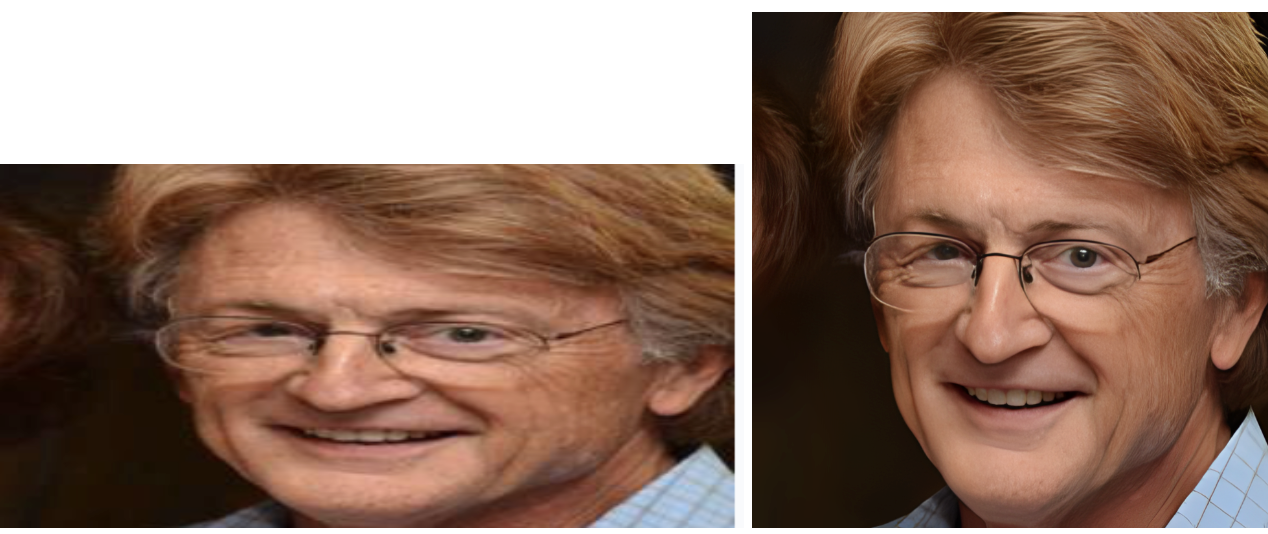
As is evident from the results, the model excels in achieving significant improvements in upscaling and Super Resolution inferencing. We can see the model has achieved a high efficiency to enhance every intricate detail without distorting the image in any way.
We suggest users run this same notebook in Google Colab, and try to get a feel for how the different platforms handle this complex, but straightforward to implement, Deep Learning task.
Concluding Thoughts
In this article we discussed a comparison between the two cloud based platforms in terms of GPUs, VRAM, pricing, time & computation limits and more. Colab can be a suitable platform for quick prototyping, small projects, and educational purposes. But Paperspace can be an ideal choice for small, medium or larger-scale projects, heavy Machine Learning or A.I. workloads, and businesses that require dedicated GPUs.
If the project involves Deep Learning, larger datasets, or extensive computation power, Paperspace may be the better choice due to its robust hardware options.
To demonstrate this, we utilized the Paperspace platform to implement Real-ESRGAN, and discovered that the platform offers a seamless and user-friendly environment for performing image upscaling with this model. Paperspace's flexible options and ease of use makes it a suitable choice for various Machine Learning and Deep Learning tasks. Using the link provided in this article, we can quickly set up the environment, access powerful hardware resources, and run models like Real-ESRGAN with no effort.
In the end, the choice between Colab and Paperspace depends on specific needs, budget, and project requirements. One might find value in using both platforms depending on the type of work.
One final thing to note, is that Paperspace welcomes all the users with a friendly and helpful support team is available 24*7. One always has access to a responsive and supportive customer service team, who are just a message away. In contrast, obtaining support from Google can be more challenging.
Thanks for reading!