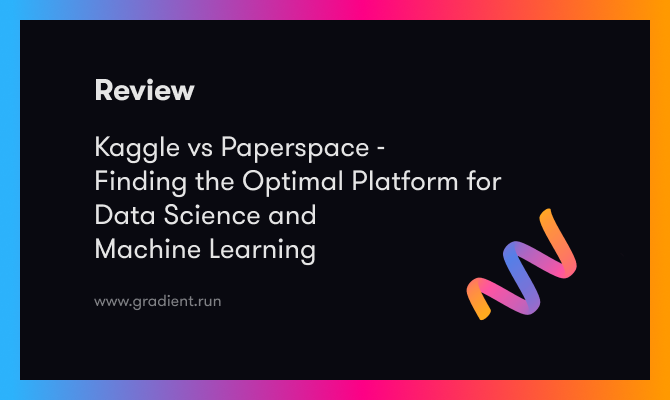Running Windows on a Mac has been possible for a while but the existing virtualization solutions have many drawbacks. Here are a few:
Limited resources
Using Parallels, Fusion and VirtualBox means you're running two operating systems at the same time so you'll need a fairly powerful machine in order to get decent performance from your virtual machine. In other words, these solutions are great if you're fine with using half of the resources of your Mac.[1]
Secondly, most virtualization software restricts the amount of resources you can dedicate to your Windows OS. With Paperspace, you can run up to 192 GB RAM, 32 vCPUs, unlimited storage and 4 GB GPU. Finally, it is possible to run powerful Windows only apps like Revit, SolidWorks, and 3D Studio Max on your Mac.
Cost
Then there's the issue of the your Windows license and cost of the virtualization software itself. Paperspace allows you to pay monthly or even hourly for a Windows license and whatever hardware resources you need. This is much more flexible and affordable.
Any device
One of the great advantages of Paperspace is that your desktop is available on any device and you're not tied-down to a physical piece of hardware. Not so with local virtualization—you'll need to find a third-party solution to keep your files in sync and you'll lose access to your Windows applications when you're on a new device.
Complexity
Finally, virtualizing Windows locally is a headache. You'll need to research, purchase and install a copy of the virtualization software, locate a DVD or ISO copy of Windows, purchase a Windows product key and walk through the OS installation process. With Paperspace, you can get going in under three minutes. We take care of the Windows licensing and there's nothing to install — all you need is a web browser.
Boot Camp doesn't have this limitation but the tradeoff is you lack the flexibility to jump between Mac and Windows since they don't run at the same time. ↩︎