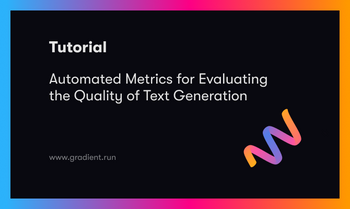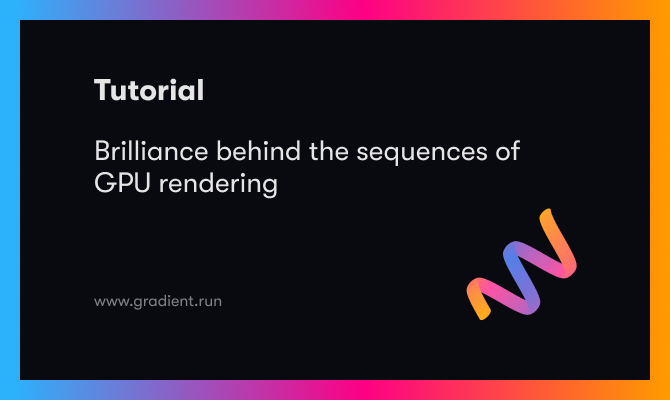Do you need additional computing resources to speed up dense computations and considering how to utilize cloud GPUs?
Are you unsure of the right platforms to use, or are you weighing your options for better cloud GPU platforms that perfectly suit your budget and are compatible with your business goals and budget?
Then this article is just right for you. In this article, we will examine the advantages and disadvantages of using each platform, so that you can pick out the best platform for your use case.
What are GPUs?
Technology for deep learning, graphics rendering, and other other computationally heavy domains has improved massively over the years, and with that there has been notable increases in the requirements for the speed, accuracy, and resolution of applications. These improvements have relied on the availability of computing resources that are capable of running the processes that support these applications at scale and over time.
For instance, modern gaming requires larger storage capacities to accommodate extra visual elements. Higher processing speeds are also needed to support the increasingly high-definition visuals and background operations for a better gaming experience.
So simply put, we need higher computing resources to run extensive operations required to support modern compute-intensive applications.
In terms of computing speed, the advent of CPUs and further developments in processor architectures to produce even faster CPUs enable the speed required to run most computer operations. But as denser operations needed to be processed much faster, there was a need for a technology that would unlock faster and more efficient possibilities for such dense computing. This led to the development of GPUs.
Graphics processing units, GPUs, are microprocessors that utilize parallel processing capabilities and higher memory bandwidth to perform specialized tasks such as accelerating graphics creation and simultaneous computations. They have become essential for the dense computing required in some applications such as gaming, 3D imaging, video editing, crypto mining, and machine learning. It's no secret that GPUs are much faster and more efficient in running dense computations for which CPUs are extremely slow.
GPUs are much faster than CPUs for deep learning operations because the training phase is quite resource-intensive. Such operations require extensive data-point processing due to the numerous convolutional and dense operations. These involve several matrix operations between tensors, weights, and layers for the sort of large-scale input data and deep networks that characterize deep learning projects.
The ability of GPUs to run these multiple tensor operations faster due to their numerous cores and accommodate more data due to their higher memory bandwidth makes it much more efficient for running deep learning processes than CPUs. A dense operation that takes 50 minutes on a CPU could take about just a minute on a low-end GPU.
Why Use Cloud GPU?
Well, why not?
While some users opt to have on-premise GPUs, the popularity of cloud GPUs has continued to grow within the data science community. Having an on-premise GPU often requires upfront expenses and time on custom installations, management, maintenance, and eventual upgrade. In contrast, GPU instances provided by cloud platforms simply require the users to utilize the service without the need for any of those technical operations and at affordable service charges.
These platforms provide all the services required to utilize GPUs for computing and are responsible for the overall management of the GPU infrastructure.
Taking away the technical processes required to self-manage on-premise GPUs allows users to focus on their business speciality. Thereby simplifying business operations and improving productivity.
Apart from erasing the complexities of managing on-premise GPUs, utilizing cloud GPUs saves time and is more cost-effective than investing in and maintaining on-site infrastructures. This benefits smaller businesses as it turns the capital expenses required to mount and manage such computing resources into the operational cost for using the cloud GPU services, thereby lowering their barrier to building deep learning infrastructures.
Cloud platforms also provide other perks such as data migration, accessibility, integration, storage, security, upgrade, scalability, collaboration, control, and support for stress-free and efficient computing.
Like a chef and their assistants, it would make perfect sense to have someone else provide the necessary ingredients, so you can focus on preparing the meal.
How do I get started with cloud GPU?
Getting started with cloud GPUs is getting easier as cloud platforms design more user-friendly interfaces for customers.
The first step to using cloud GPUs would be to choose a cloud platform. Comparing platforms based on their respective services is important in making an informed choice that is compatible with your needs. While I make some suggestions on the best available cloud GPU platforms and instances for your deep learning workloads in this article, feel free to explore other options on your own in finding what works best for your needs.
The next step after choosing a platform would be to get familiar with its interface and infrastructure. Practice makes perfect in this case. There are numerous documentation, tutorial videos, and blogs for learning how to use most cloud platforms. These serve as a guide for users.
Some other platforms (such as Google, Amazon, IBM, and Azure) provide learning paths and certifications for their services for better learning experience and utilization.
If you are an absolute beginner to data science with cloud computing, I suggest you begin with the free, unlimited GPU access available on Gradient Notebooks. That will help you get some hands-on experience before moving on to more enterprise platforms.
How do I choose a suitable platform and plan?
Yes, there is a paradox of choice for the right cloud GPU platform to use for diverse personal and business computing. Making a choice could be daunting, especially with the increasingly available cloud platforms and plans.
For deep learning operations, the choice for a cloud GPU platform should depend on the specifications of its GPU instances, its infrastructure, design, pricing, availability and customer support. The choice of a particular plan depends on the particular use case, data size, budget and workload.
Here is a list of the best cloud GPU platforms you can utilize for your personal or business needs.
10. Tencent Cloud:
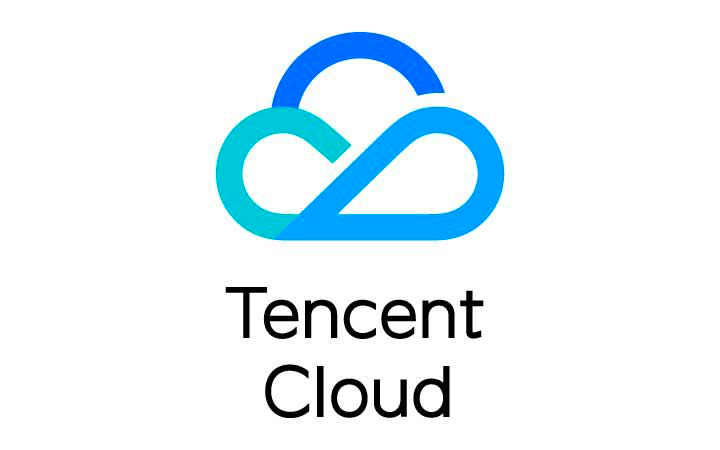
Tencent Cloud offers fast, stable, and elastic cloud GPU computing via various rendering instances that utilize GPUs such as the NVIDIA A10, Tesla T4, Tesla P4, Tesla T40, Tesla V100, and Intel SG1. Their services are available in Guangzhou, Shanghai, Beijing, and Singapore regions of Asia.
The GN6s, GN7, GN8, GN10X, and GN10XP GPU instances on the Tencent Cloud platform support deep learning training and inference. They offer pay-as-you-go instances that can be launched in their virtual private cloud and allow connection to other services at no extra cost.
The platform only allows a memory size of up to 256GB and prices between $1.72/hour and $13.78/hour for GPU-enabled instances depending on required resources.
Specifications and pricing for NVIDIA Tesla V100 GPU instances on Tencent Cloud.
GPU Instance | Allocations | GPU Memory | vCPU | Memory | On-Demand Price |
Tesla V100 | 1 | 32 GB | 10 cores | 40 GB | 1.72 USD/hr |
Tesla V100 | 2 | 64 GB | 20 cores | 80 GB | 3.44 USD/hr |
Tesla V100 | 4 | 128 GB | 40 cores | 160 GB | 6.89 USD/hr |
Tesla V100 | 8 | 256 GB | 80 cores | 320 GB | 13.78 USD/hr |
9. Genesis Cloud:

Genesis cloud uses the latest technologies to provide high-performance cloud GPUs for machine learning, visual processing, and other high-performance computing workloads at affordable rates.
Their cloud GPU instances utilize technologies such as the NVIDIA GeForce RTX 3090, RTX 3080, RTX 3060 Ti, and GTX 1080 Ti to accelerate computing.
Its compute dashboard interface is simple and its prices are comparatively cheaper than most platforms for similar resources. They also offer free credits on sign-up, discounts on long-term plans, a public API and support for PyTorch and TensorFlow frameworks.
They allow up to 192Gb memory and 80Gb disk storage at both on-demand and long-term prices.
8. Lambda Labs Cloud :

Lambda Labs offers cloud GPU instances for training and scaling deep learning models from a single machine to numerous virtual machines.
Their virtual machines come pre-installed with major deep learning frameworks, CUDA drivers, and access to a dedicated Jupyter notebook. Connections to the instances are made via the web terminal in the cloud dashboard or directly via provided SSH keys.
The instances support up to 10Gbps of inter-node bandwidth for distributed training and scalability across numerous GPUs, thereby reducing the time for model optimization. They offer on-demand pricing and reserved pricing instances for up to 3 years.
GPU instances on the platform include NVIDIA RTX 6000, Quadro RTX 6000, and Tesla V100s.
Specifications and pricing for NVIDIA GPU instances on Lambda-labs Cloud.
GPU Instance | Allocations | GPU Memory | vCPU | Memory | On-Demand Price |
RTX A6000 | 1 | 48 GB | 14 cores | 200 GB | 1.45 USD/hr |
RTX A6000 | 2 | 96 GB | 28 cores | 1 TB | 2.90 USD/hr |
RTX A6000 | 4 | 192 GB | 56 cores | 1 TB | 5.80 USD/hr |
Quandro RTX 6000 | 1 | 24 GB | 6 cores | 685 GB | 1.25 USD/hr |
Quandro RTX 6000 | 2 | 48 GB | 12 cores | 1.38 TB | 2.50 USD/hr |
Quandro RTX 6000 | 4 | 96 GB | 24 cores | 2.78 TB | 5.00 USD/hr |
Tesla V100 | 8 | 128 GB | 92 cores | 5.9 TB | 6.80 USD/hr |
7. IBM Cloud GPU:

The IBM Cloud GPU provides flexible server-selection processes and seamless integration with the IBM cloud architecture, APIs, and applications through a globally distributed network of data centres.
Its offer includes the bare-metal Server GPU option with Intel Xeon 4210, Xeon 5218, and Xeon 6248 GPU instances. Bare-metal instances allow customers to run high-performance, latency-sensitive, specialized, and traditional workloads directly on server hardware as they would with on-premise GPUs.
They also offer instances with NVIDIA T4 GPUs and Intel Xeon of up to 40 cores for its bare-metal server option, and instances with NVIDIA V100 and P100 models for its Virtual server options.
The prices for the virtual server options start at $1.95/hour with at least $819/ month for the bare metal server GPU options.
Specifications and pricing for NVIDIA GPU instances on IBM Cloud.
GPU Instance | GPU Allocations | vCPU | Memory | On-Demand Price |
Tesla P100 | 1 | 8 cores | 60 GB | $1.95/hr |
Tesla V100 | 1 | 8 cores | 20 GB | $3.06/hr |
Tesla V100 | 1 | 8 cores | 64 GB | $2.49/hr |
Tesla V100 | 2 | 16 cores | 128 GB | $4.99/hr |
Tesla V100 | 2 | 32 cores | 256 GB | $5.98/hr |
Tesla V100 | 1 | 8 cores | 60 GB | $2,233/month |
6. Oracle Cloud Infrastructure (OCI) :

Oracle offers bare-metal and virtual machine GPU instances for fast, inexpensive, and high-performance computing. Their GPU instances include the NVIDIA Tesla V100, P100, and A100 which utilize low latency networking. This allows users to host 500+ GPU clusters at scale and on-demand.
Like IBM cloud, Oracle’s Bare-Metal instances allow customers to run workloads that need to run on non-virtualized environments. These instances can be used in the US, Germany, and UK regions and are available on on-demand and preempt-able pricing options.
Specifications and pricing for NVIDIA GPU instances on Oracle Cloud Infrastructure.
GPU Instance | Allocations | GPU Memory | vCPU | Memory | On-Demand Price |
Tesla P100 | 1 | 16 GB | 12 cores | 72 GB | $1.275/hr |
Tesla P100 | 2 | 32 GB | 28 cores | 192 GB | $1.275/hr |
Tesla V100 | 1 | 16 GB | 6 cores | 90 GB | $2.95/hr |
Tesla V100 | 2 | 32 GB | 12 cores | 180 GB | $2.95/hr |
Tesla V100 | 4 | 64 GB | 24 cores | 360 GB | $2.95/hr |
Tesla V100 | 8 | 128 GB | 52 cores | 768 GB | $2.95/hr |
5. Azure N Series:

The Azure N-Series is a family of NVIDIA GPU-enabled virtual machines designed for simulation, deep learning, graphics rendering, video editing, gaming, and remote visualization.
The N-Series has Three(3) subsections designed for different workloads.
The NC- series uses the NVIDIA Tesla V100 for general high-performance computing and machine learning workloads. The ND- series uses the NVIDIA Tesla P40 GPU and is dedicated to deep learning training and inference workloads. The NV-series uses the NVIDIA Tesla M60 GPU and is more suited for graphics-intensive applications. The NC and ND virtual machines also offer optional InfiniBand interconnect to enable scale-up performance.
The prices start from $657 per month with discounts for 1 to 3 years of reserved payment plans.
Specifications and pricing for Azure ND-series instances
GPU Instance | Allocations | vCPU | Memory | On-Demand Price |
Tesla P40 | 1 | 6 cores | 112 GB | $1,511.10/month |
Tesla P40 | 2 | 12 cores | 224 GB | $3,022.20/month |
Tesla P40 | 4 | 24cores | 448 GB | $6,648.84/month |
Tesla P40 | 4 | 24 cores | 448 GB | $6,044.40/month |
Tesla V100 | 2 | 12 cores | 224 GB | $4,467.60/month |
Tesla A100 | 8 | 96 cores | 900 GB | $19,853.81/month |
Tesla A100 | 8 | 96 cores | 1900 GB | $23,922.10/month |
4. Vast AI:
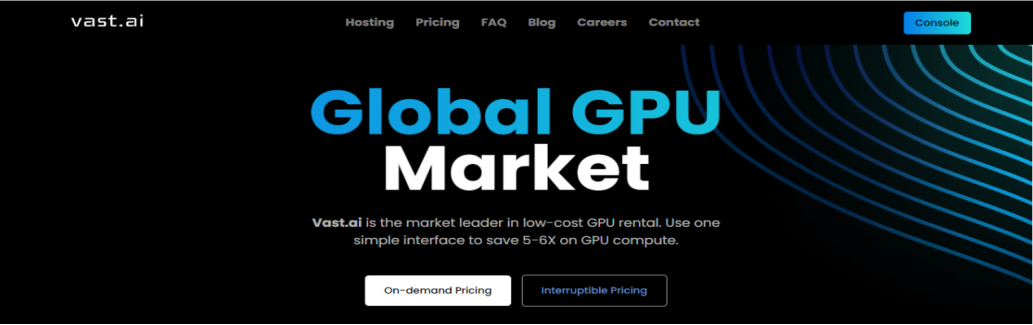
Vast AI is a global marketplace for renting low-cost GPUs for high-performance computation.
They lower the price of compute-intensive workloads by allowing hosts to rent out their GPU hardware thereby allowing clients to use their web search interface to find the best deals for computing according to requirements and run commands or start SSH sessions.
They have a simple interface and provide SSH instances, Jupyter instances with the Jupyter GUI, or command-only instances. They also provide a deep learning performance function (DLPerf) which predicts the approximate performance of a deep learning task.
Vast AI does not provide remote desktops, and its systems are Ubuntu-based. They also run on-demand instances, with a fixed price set by the host. These instances run as long as the clients want. They also provide interruptible instances where clients set bid prices for their instance, and the current highest bid runs while the others are paused.
3. Google Compute Engine (GCE):
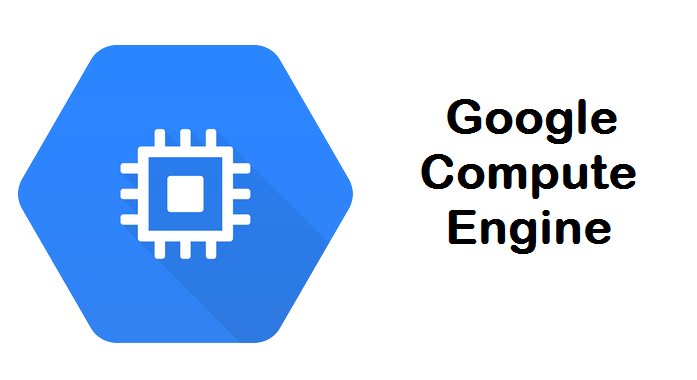
Google compute engine (GCE) offers high-performing GPU servers for computing-intensive workloads.
GCE enables users to attach GPU instances to new and existing virtual machines and offers TensorFlow processing (TPU) for even faster cost-effective computing.
Its key offerings include a wide range of GPU types such as NVIDIA’s V100, Tesla K80, Tesla P100, Tesla T4, Tesla P4, and A100 for different cost and performance needs, per-second billing, a simple interface, and easier access for integration with other related technologies.
The pricing for GCE varies and depends on the region and the required compute resources.
2. Amazon Elastic Computing (EC2):

Amazon EC2 provides pre-configured templates for virtual machines with GPU-enabled instances for accelerated deep learning computing.
The EC2 GPU-enabled instances are called the P3, P4, G3, G4, G5, and G5g. They allow up to 4 or 8 instance sizes. The available GPUs on Amazon EC2 are NVIDIA Tesla V100, Tesla A100, Tesla M60, T4, and A10 G models.
The Amazon EC2 instances also allow easy access to other Amazon web services such as the Elastic Graphics for attaching low-cost GPU options to instances, SageMaker for building, training, deploying, and enterprise scaling of ML models, the Virtual Private Cloud (VPC) for training and hosting workflows and the Simple Storage Service (Amazon S3) for storing training data.
Pricing for Amazon EC2 instances is available on on-demand and with reserved plans.
Specifications and pricing for Amazon EC2 P3 instance.
GPU Instance | Allocations | GPU Memory | vCPUs | On-Demand Price |
Tesla V100 | 1 | 16GB | 8 cores | $3.06/hr |
Tesla V100 | 4 | 64GB | 32 cores | $12.24/hr |
Tesla V100 | 8 | 128GB | 64 cores | $24.48/hr |
Tesla V100 | 8 | 256GB | 96 cores | $31.218/hr |
1. DigitalOcean (formerly Paperspace) :
CORE is a fully managed cloud GPU platform built by Paperspace (now DigitalOcean) that offers simple, affordable, and accelerated computing for a range of applications. In 2023 DigitalOcean acquired Paperspace, and GPU offerings now include GPU Droplets and Bare Metal GPUs under the DigitalOcean Brand.
CORE is distinct in its simple and easy management console, powerful API, and desktop access for Windows and Linux systems. It also offers awesome collaboration tools and limitless computing power for running the most demanding deep learning workloads.
It offers the widest range of affordable and high-performance NVIDIA GPUs which are attached to virtual machines and preloaded with machine learning frameworks for easy and fast computing.
The GPU instances are billed per second, with a lower hourly and monthly pricing, making sure users only the resources they use. It also offers discounts and a wide range of instances to cater to all computing needs.
The platform is designed to offer the best simplicity, performance, and affordability to users. This makes it perfect for building personal projects or enterprise applications.
Specifications and pricing for Paperspace (now DigitalOcean) Core GPU instances
GPU Instance | vCPUs | Memory | On-Demand Price |
M4000 | 8 cores | 30GB | $0.45/hr |
P4000 | 8 cores | 30GB | $0.51/hr |
P5000 | 8 cores | 30GB | $0.78/hr |
P6000 | 8 cores | 30GB | $1.10/hr |
Tesla V100 | 8 cores | 30GB | $2.30/hr |
RTX4000 | 8 cores | 30GB | $0.56/hr |
RTX5000 | 8 cores | 30GB | $0.82/hr |
A4000 | 8 cores | 45GB | $0.76/hr |
A5000 | 8 cores | 45GB | $1.38/hr |
A6000 | 8 cores | 45GB | $1.89/hr |
Tesla A100 | 12 cores | 90GB | $3.09/hr |
Conclusion
In this blog post, we considered the use of cloud GPUs for running dense computations, and I presented arguments for the best cloud GPU platforms for deep learning operations. I showed that GPUs are necessary to improve the performance and speed of machine learning workloads and how utilizing cloud GPU over on-premises GPU is easier, cost-effective, and time-saving, especially for small businesses and private individuals.
The choice for a specific cloud GPU platform would mostly depend on your specific needs and budget. You should also consider the infrastructure, pricing, performance, design and support, and availability of such a platform.
The NVIDIA Tesla A100, Tesla V100, and Tesla P100 are suitable for most high scale deep learning workloads, while the Tesla A4000, Tesla A5000, and A6000 are suitable for just about every other deep learning task. The platforms that offer these GPUs should be prioritized in covering all spectrum of your workloads. It's also important to consider the location and availability of such platforms to avoid location restrictions and high costs so that you can run several long iterations at affordable costs.
Based on these factors and more, Paperspace Core (now DigitalOcean) tops my list of the best cloud GPU platforms. Amazon EC2 instances and Google compute engine are also viable options for robust computing while rented GPUs on the Vast AI marketplace can also serve users for personal projects. Readers are also welcome to explore other options. Check out this link to find out how the different platforms stack up in pure numerical terms.