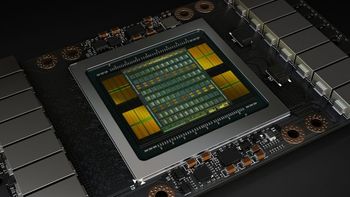Paperspace is a powerful distribution vehicle to demonstrate your product's capabilities in a way that is simple and managable. Your prospective clients will be able to test drive your software with any sample or real world data in a matter of minutes. All it takes is an email invite.
How does it work?
Companies with products that require desktop-based installations are faced with specific challenges.
- Demoing a product is often necessary
- Friction in installation process churns prospective customers in the sales funnel. This can be due to a number of uncontrollable factors including poor hardware requirements, poor operating system requirements, etc.
- Pre-installed cloud desktops, prepared with product and demo material offer higher conversion from Prospect to Sales Qualified Lead.
- Traveling with expensive (and often heavy) equipment to Trade shows can be cumbersome. With Paperspace's cloud desktops, demos can be given on lightweight Chromebooks.
Below is a getting started guide to deploying your own software via Paperspace's cloud desktops to your prospective clients.
Want more exposure?
If you would like your Sales Enablement workflows featured by Paperspace, send us an email to hello@paperspace.com, or tweet us including the hashtag #PoweredByPaperspace
Guide Outline
When planning to use Paperspace to distribute your software on a trial basis with potential customers, this helpful guide will make sure to account for the following:
- Account Management
- Machine Recommendations
- Storage
- Machine Management
- Considerations
- Create a Machine
- Setup your trial machine
- Test your product
- Create template
- Create new machines
- User Management
- Considerations
- Add new users
- Assign users to machines
- Set clear trial dates
- Deployment and Billing
- Deployment Considerations
- Billing
- Partnerships
- Contact us
- Conclusion
1. Account Management
1. Sign Up
2. Provide Billing Info
3. Request Team Access from Support@paperspace.com
2. Machine Management
Paperspace provides a simple user interface to create, delete, and manage machines. We have more information about machine types and pricing in our help desk. In the context of distributing product trials to your prospective customers you should consider the following questions.
Consider:
How many machines do you need?
Windows/Linux?
We recommend Monthly billing due to the uncertain nature of utilization in trials.
Create a machine
-
Select the closest region
-
Choose a Windows or Linux template
-
Select Monthly or Hourly depending on your needs.
-
Choose your plan:
- High Performance If you product takes advantage of our GPUs, be sure to select either GPU+, P5000, or P6000.
-
Choose your storage — you can increase your storage at any time in the future but we highly suggest at least 100GB and above for your product demos.
-
Click Create
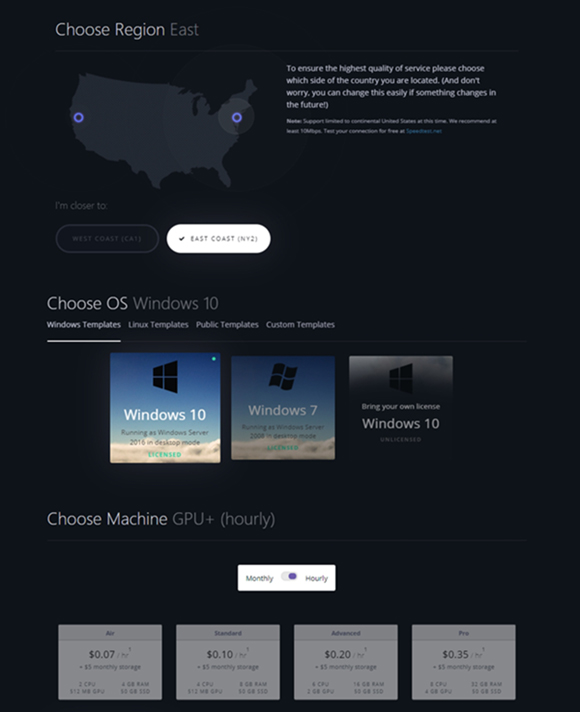
Setup your trial machine
Install your software and all it's dependencies. We recommend including sample data, or files for your trials if your software does not already include it.
A simple text file saved on the desktop, (i.e. FAQ, README, etc.) that provides a guide to your prospective customer's trial experience can also prove useful.
Test your product
Make sure your product works as intended before creating a template for easy distribution.
Create Template
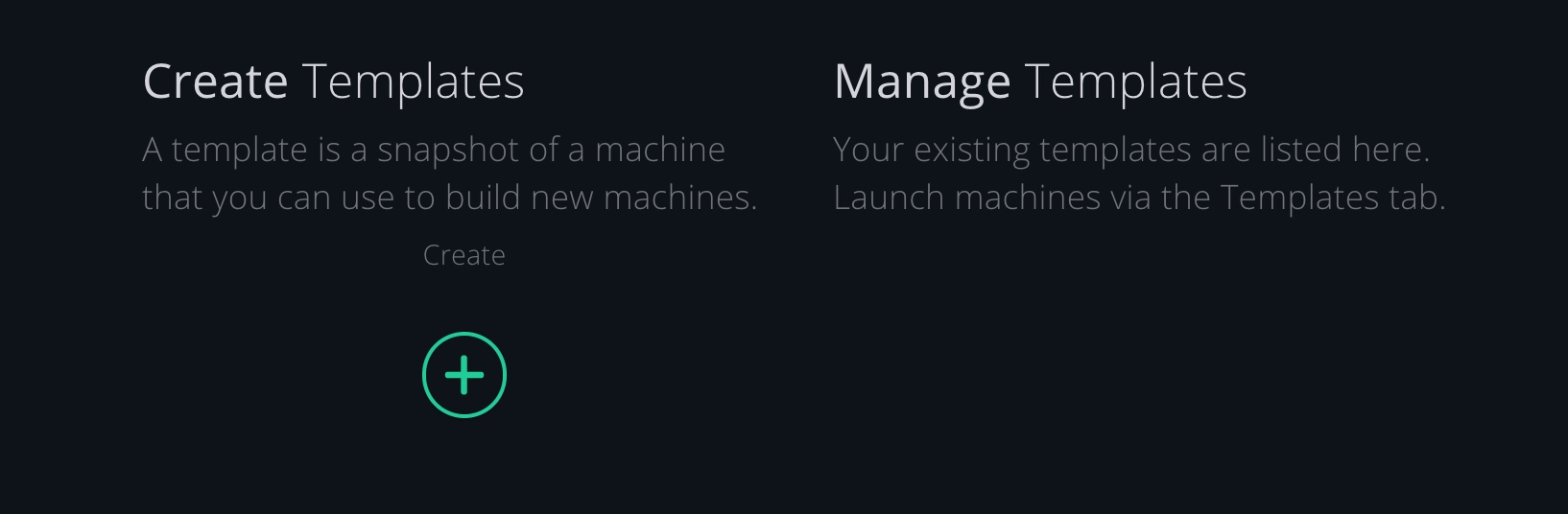
In the console, create a template from this machine
Note:
Templates are currently restricted to the datacenters they were initially created in. For example, a template generated from a machine in NY1 will not be able to be used to create a machine on the west coast or in Europe.
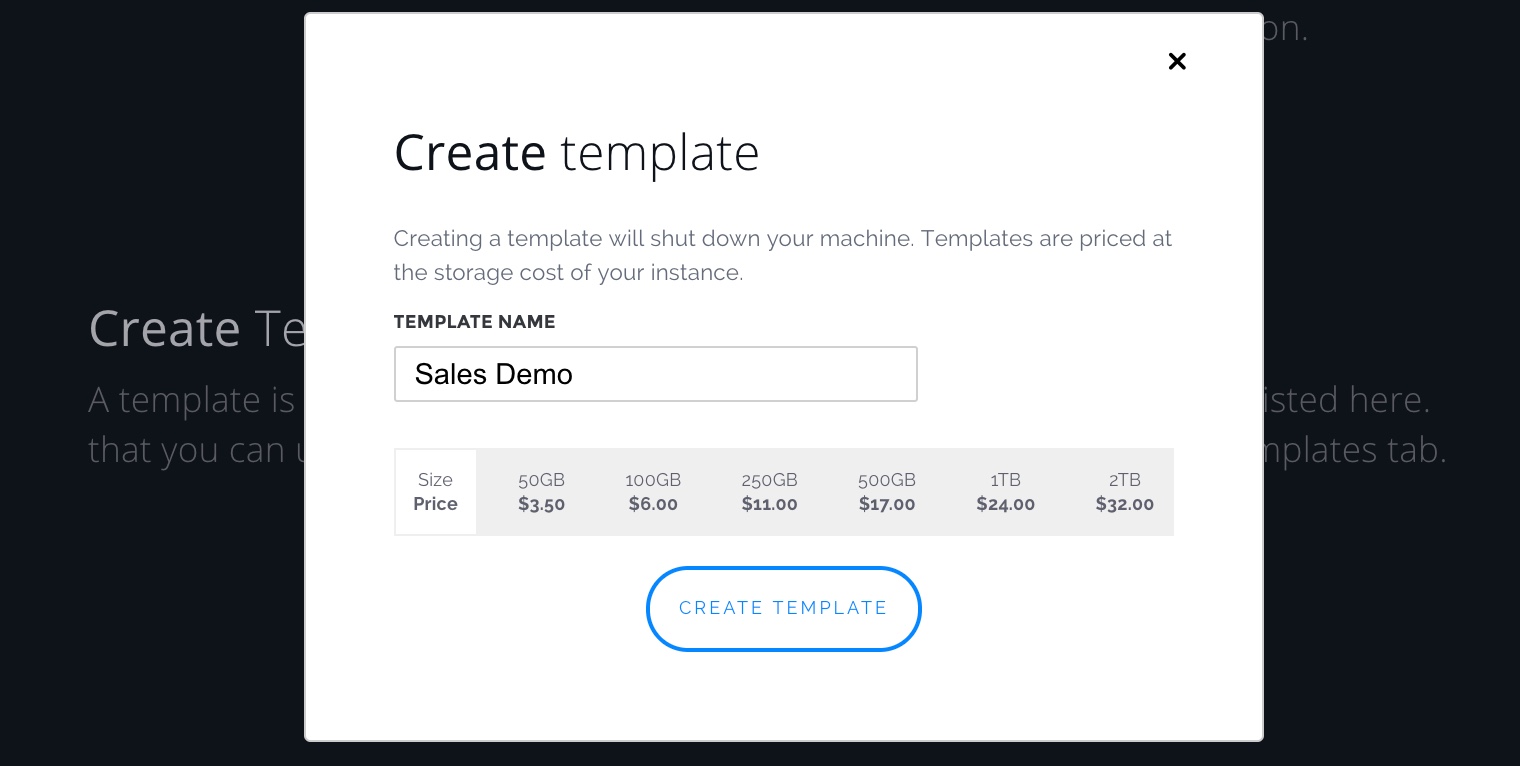
Create new machines
Create new machines from templates as needed
3. User Management
Trial periods require careful planning around access. You should be able to answer the following questions before starting distributing your product for trials.
It's important to think through how product trials will be a part of a cohesive sales process and playbook. While you can make multiple team members into Team Admins, consider the workflow required to ensure the best sales experience.
Consider:
How long will these users have access for? Days? Months?
How will we manage the deployment of these trials?
Add New Users
Via the User tab, you can view and manage all of your existing users and create new ones.
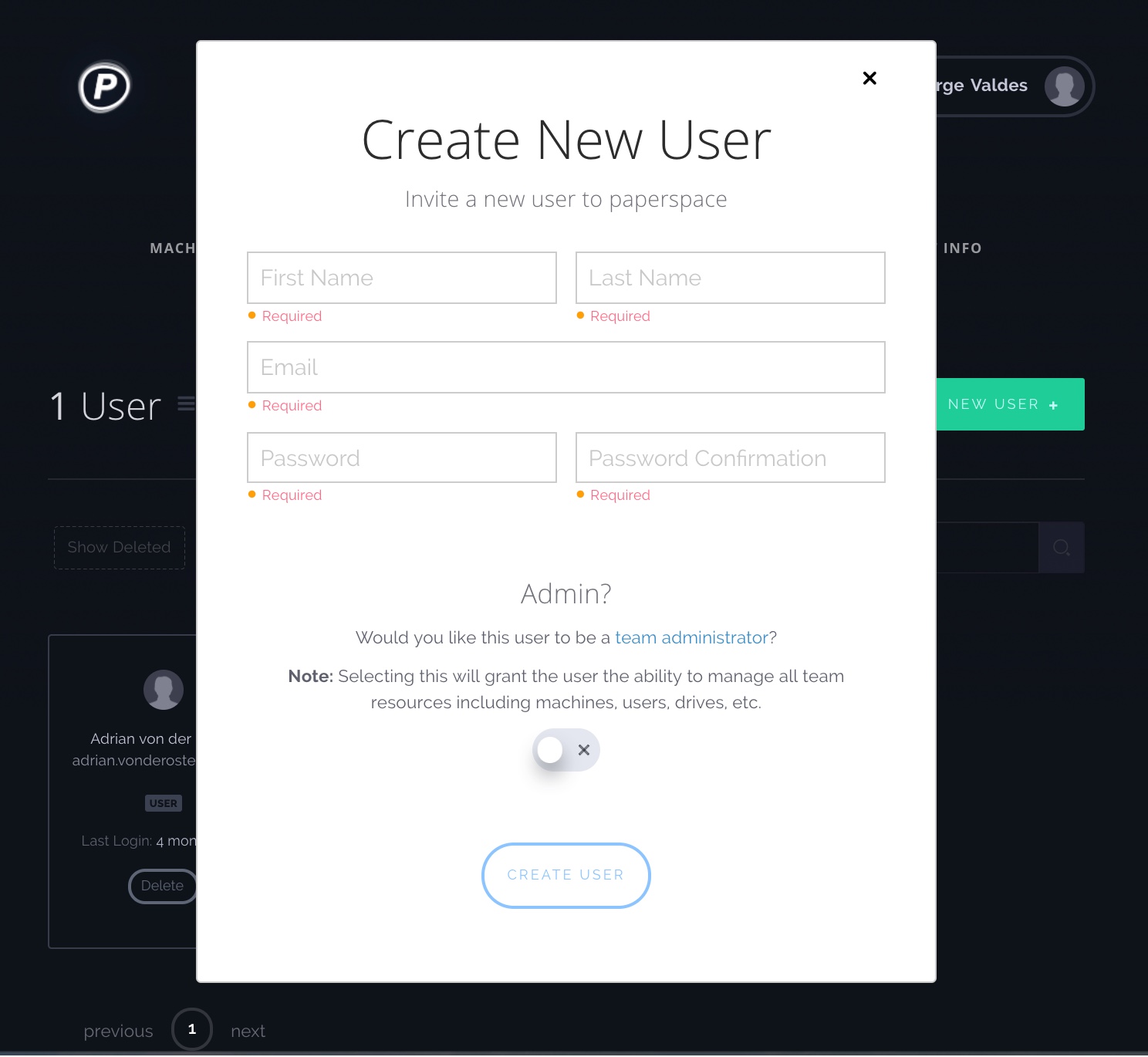
Once you add a user, they will receive an email notifying of their access. When creating new users, you have the option of labeling them as Team Admins.
Assign users to a specific machine.
We do not allow multiple people to use the same machine at the same time. So make sure to account for additional machines as part of your calculations for trials. As mentioned above, only Team Admins can assign users to a machine. While you can have several Team Admins, think through how this might impact the design of your sales playbook.
Set clear trial dates.
Setting these dates will help you make sure you can deactivate users from their machines after trial periods have expired. We are currently building out an API which will allow for programmatic control. Until then, it's mostly manual.
4. Deployment and Billing
Deployment
For your prospective customers, logging into your Sales demo machines will be super simple. They only need their email and a password to access via the browser. No installation required. For keyboard shortcuts, we do however recommend that your prospects download our dedicated app onto their Windows or MacOS based laptop/desktop.
Billing
Paperspace bills on a monthly basis. We recommend that you model your costs with Paperspace into your sales enablement budget to understand whether a free trial or a paid trial works best with your product.
5. Partnerships
We're always interested in building partnerships with companies that would like to distribute their software with Paperspace. We've partnered with companies and organizations like Fast.ai, H2O.ai, and Parsec to provide users a custom template, pre-configured will all the software and dependencies necessary for their customers to have a great experience. If this is something you'd be interesting in discussing please let us know at hello@paperspace.com!
6. Conclusion
Paperspace's powerful cloud desktops are enabling the future of collaboration within Marketing and Sales organizations. Our effortless user experience allows sales teams to improve sales velocity by easily distribute sales demos of desktop products to prospective customers removing the bottlenecks of traditional trial periods.
Have thoughts on how Paperspace can power your sales team? We hope you'll share your own experiences with us at hello@paperspace.com.
Enjoy!
To onboard your sales organization to Paperspace, sign up here.
We need your help!
We're looking for content writers with a focus on sales and marketing workflows to help build-out our community. Email hello@paperspace.com with a writing sample and tutorial ideas