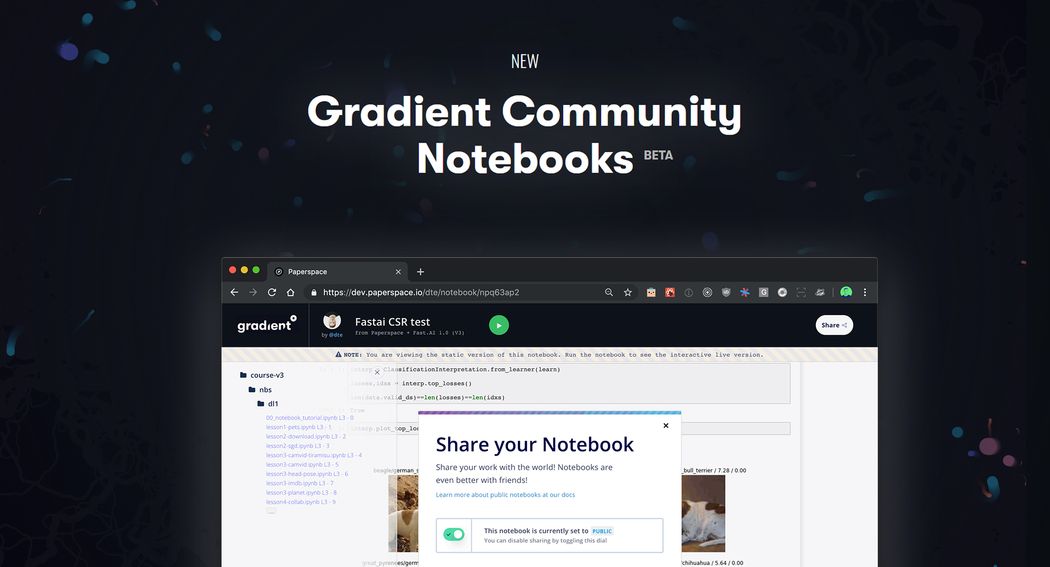Whether you’re a machine learning enthusiast, researcher, or professional, setting up and managing your work environment can be a complex and distracting process. Even when you're done dealing with installation and version compatibility issues, you'll face challenges around cloning the latest models, sharing your results with others, and simply keeping track of your work. To make matters worse, many cloud GPUs are prohibitively expensive.
We are addressing these issues head-on with the announcement of Gradient Community Notebooks, a free cloud GPU service based on Jupyter notebooks that radically simplifies the process of ML/AI development. Now, any developer working with popular deep learning frameworks such as PyTorch, TensorFlow, and Keras, can easily launch powerful free GPU instances and collaborate on their ML projects. This marks the latest effort in our mission to make cloud GPU resources more accessible to the community.
Launch a Free Notebook
Gradient Community Notebooks are public, shareable Jupyter Notebooks that run on free cloud GPUs and CPUs. Notebooks can be run on any DL or ML framework, pre-configured to work out of the box. Use your own container or choose from a wide selection of templates complete with popular drivers and dependencies, like CUDA and cuDNN.
Gradient let you focus on building your models, not troubleshooting your environment.
Instance types available for the Free Notebooks include:
- Free-CPU — C4 CPU instance
- Free-GPU+ — NVIDIA M4000 GPU
- Free-P5000 — NVIDIA P5000 GPU
5 GB of persistent storage is also included for free.
The Machine Learning Showcase: Ready-Made ML Projects

The ML Showcase is a repository of ready-made, complete ML projects that work out of the box. Now with free CPUs and GPUs, you can easily select a project and use it as the basis for your own work or exploration.
You can browse projects based on their type and category. Once you find a project you’re interested in, open it in Gradient to look through the code.
Make the project your own by cloning and running it on a free GPU. Adjust the parameters, swap the data set, or use it as the foundation for your own work.
How to Hit the Ground Running
Getting started with your first Free GPU Notebook is incredibly easy.
- Create a free account
- Select your instance (M4000 or P5000 cloud GPU, or C4 cloud CPU)
- Launch your own Notebook, or fork a ready-to-run project from the ML showcase or Community
You can run an unlimited number of sessions for up to 6 hours at a time. Your Notebook will remain fully versioned, and you can restart your instance to run for another 6 hours as many times as you like.
Gradient Community Notebooks are focused on just that—the Community. All notebooks are set to public, and can be shared and forked by other Community members.
For more information check out the docs or try running your own notebook for free.