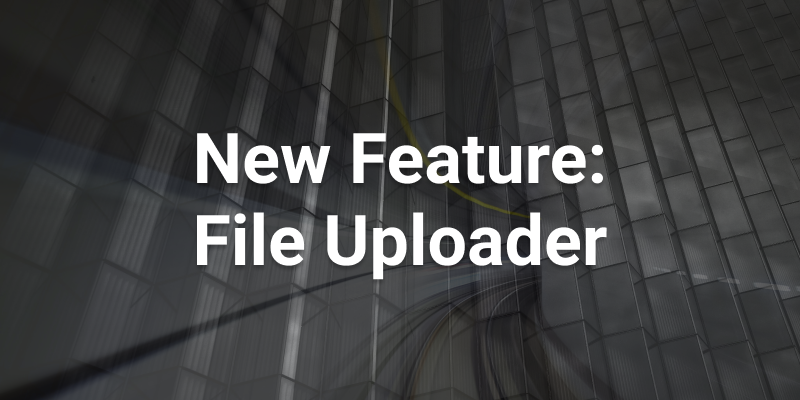We're excited to release a new file uploader for the Gradient Notebooks IDE.
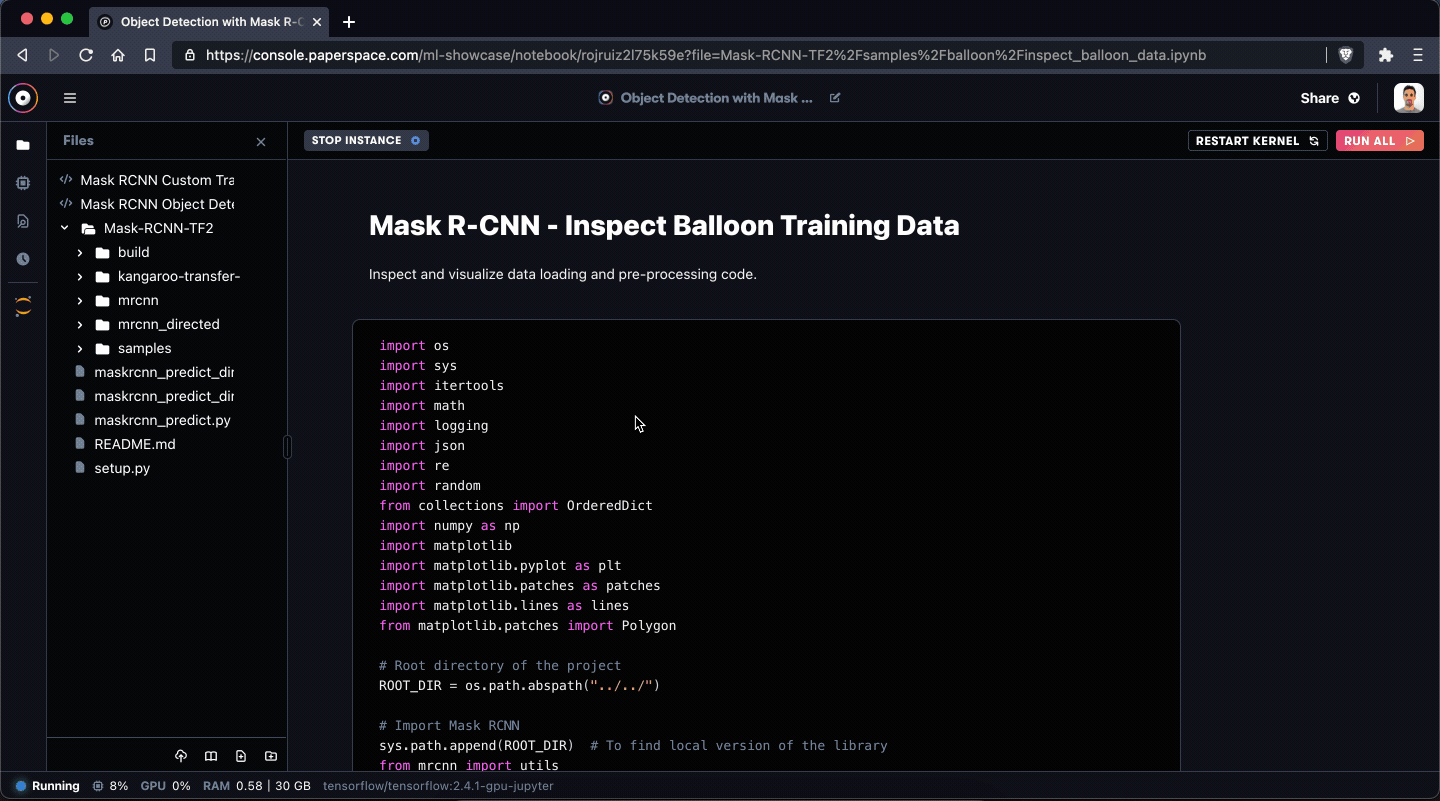
Ever since we released the all-new Gradient Notebooks IDE in February we've been focused on adding features and functionality to improve file management and resource management user experiences within notebooks.
In our last release we added a number of quality of life improvements around files and folders, GPU utilization, notebook previews, and notebook link sharing. We've continued this theme in the latest release.
The new file uploader makes it easy to upload files of any kind into a running notebook. You'll also be able to track file uploads individually as files are uploaded into the notebook.
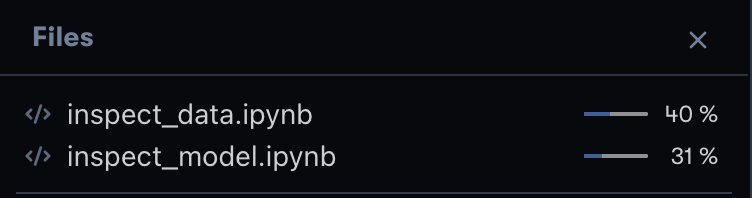
To access the file uploader, look for the Upload File button in the file manager sidebar of a running notebook.
Other improvements
Have you had any trouble locating the button to turn on your instance?
By popular request we've added more prominent Start and Stop controls for notebook instances. We heard from a number of users that we needed to make these controls more visible so we're now featuring them prominently in the console.
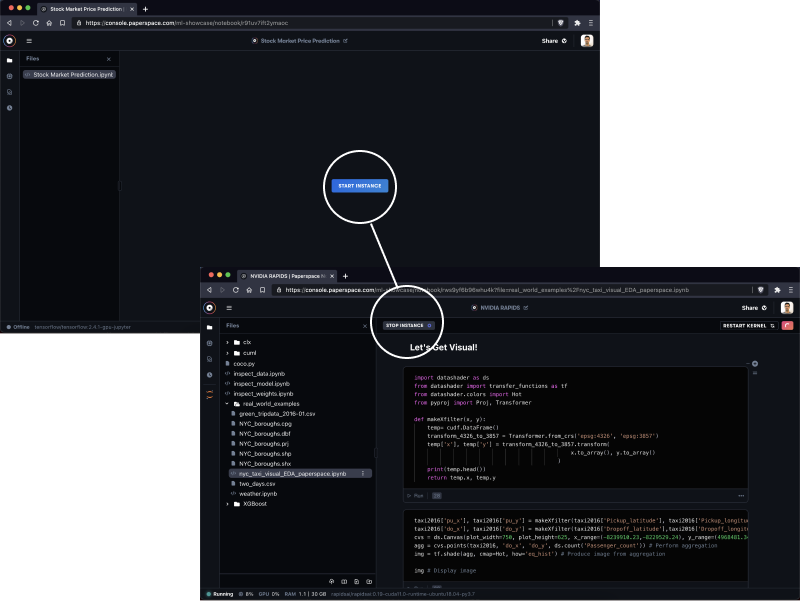
Running out of memory is an unfortunate occurrence when using notebooks but it does happen. We're determined to help you understand when your instance is consuming too much memory so that you'll have a better sense of when and why the notebook kernel is crashing.
To this end, we've boosted the information density of the notebook footer by adding system-level metrics for RAM usage to go along with CPU and GPU usage.

It was becoming too difficult to find the Billing panel so we added a shortcut in the top level of the user menu in the console. Now you can access your subscription, limits, and invoices quickly and easily!
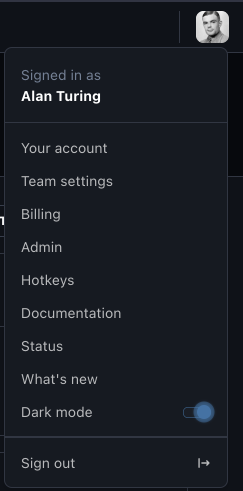
Up next we'll be diving into some more usability improvements within notebooks. We're also extremely excited to bring full terminal access to the notebooks IDE – this promises to be an amazing speedup for many of the activities that today require us to use JupyterLab and we couldn't be more excited.
Onward!
For more information on this release, check out the Paperspace Changelog.