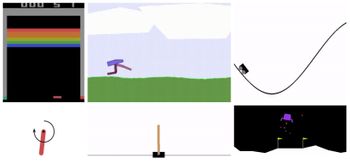We've had an extremely busy start to the year at Paperspace and we're excited to start sharing a number of the things we've been working on. The first one up is a huge upgrade to Gradient cloud notebooks and it's available today to all users of Paperspace Gradient on any subscription plan including free-tier plans.
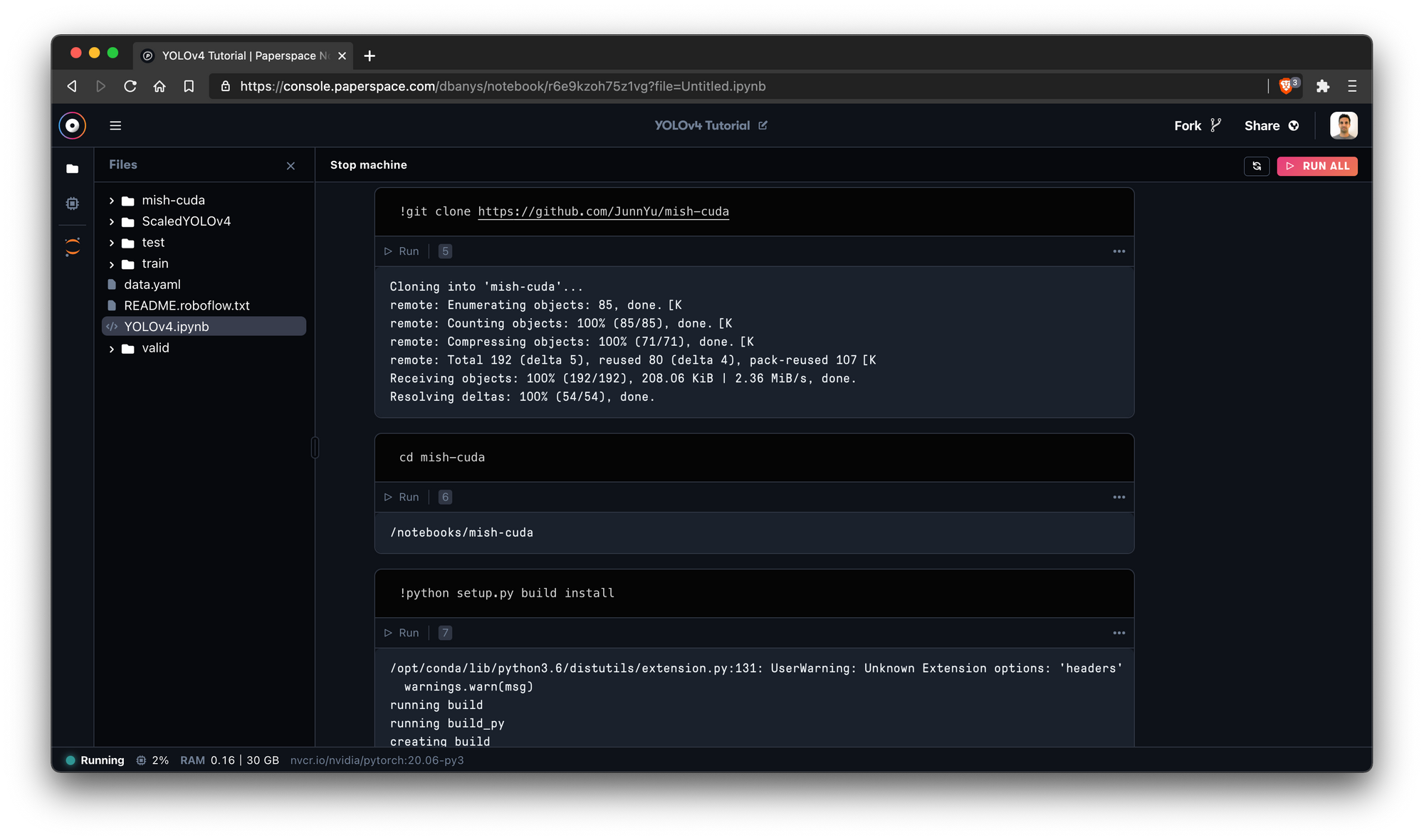
Gradient is designed to provide simple, scalable ML infrastructure for every team. Our goal is to help the ML community build better apps with shared compute primitives and composable ML lifecycle automations.
If you've been following along with the changes we've been shipping recently, you might notice that we've been extremely focused lately on the Gradient console experience. The console is the key to everything we offer – from autoscaling models and deployments to managed private clusters and everything in between.
The all-new Notebooks IDE is just the latest improvement and it's going to enable some of the higher-order features that we have stacked up and ready to release in the coming weeks.
If you're wondering why we decided to invest in a rewrite of Gradient Notebooks it's because we think notebooks continue to provide the swiftest on-ramp possible to the rest of the Gradient ML stack.
For many users notebooks are the fastest way to spin something up and get hacking – and the notebook usage numbers bear this out.
Last month more than 10,000 Paperspace users created a Gradient Notebook and our users logged more than 2 million hours of GPU compute time across Paperspace infrastructure. In other words – notebooks are extremely popular.
Don't fret if notebooks aren't your thing! Gradient provides a lot of different infrastructure primitives (machines, clusters, jobs, experiments, deployments, etc.) and you're always free to pick and choose the tools that make your life easier.
Now let's get to the release. First we'll talk about the key areas of improvement in this release and then we'll introduce specific features.
- Architecture – We rewrote the entire notebook frontend to deliver rich infrastructure integrations that just wouldn't be possible with vanilla Jupyter. This means you'll see things like a new file browser, new compute instance selector, and new compute node system metrics from within the notebook itself.
- Performance – The new IDE delivers a massive speedup to notebook spin-up and tear-down times as well as cell rendering. In fact – just about every aspect of notebooks from file navigation to cell execution should be substantially faster.
- Reliability – The IDE rewrite also provides some welcome quality-of-life improvements over Jupyter. These include more atomic autosave intervals, better error reporting, and new contextual menus for cell blocks.
- Aesthetics — Perhaps the most obvious improvement but we've brought notebooks under the new design standards that we debuted in December when we introduced the new Paperspace console. We couldn't be happier with how it turned out and it's only going to get better from here.
Now let's show you some of the new features in action.
Faster start-up and teardown
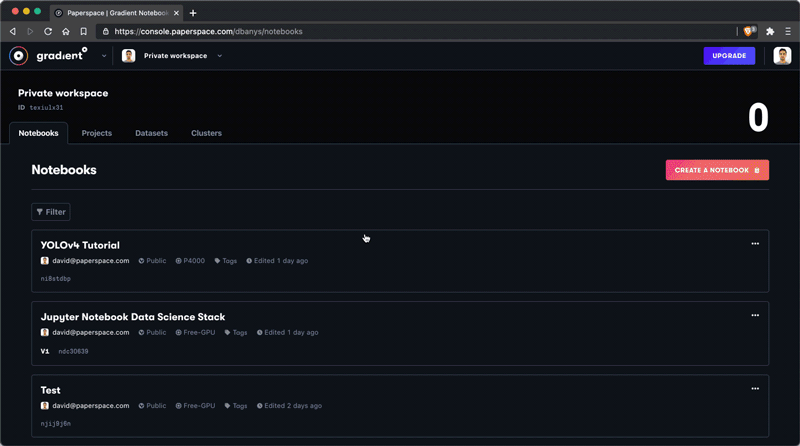
This one speaks for itself: notebooks provision and de-provision way, WAY faster than they did previously. We're also thankful for this one. 🙏
New file browser
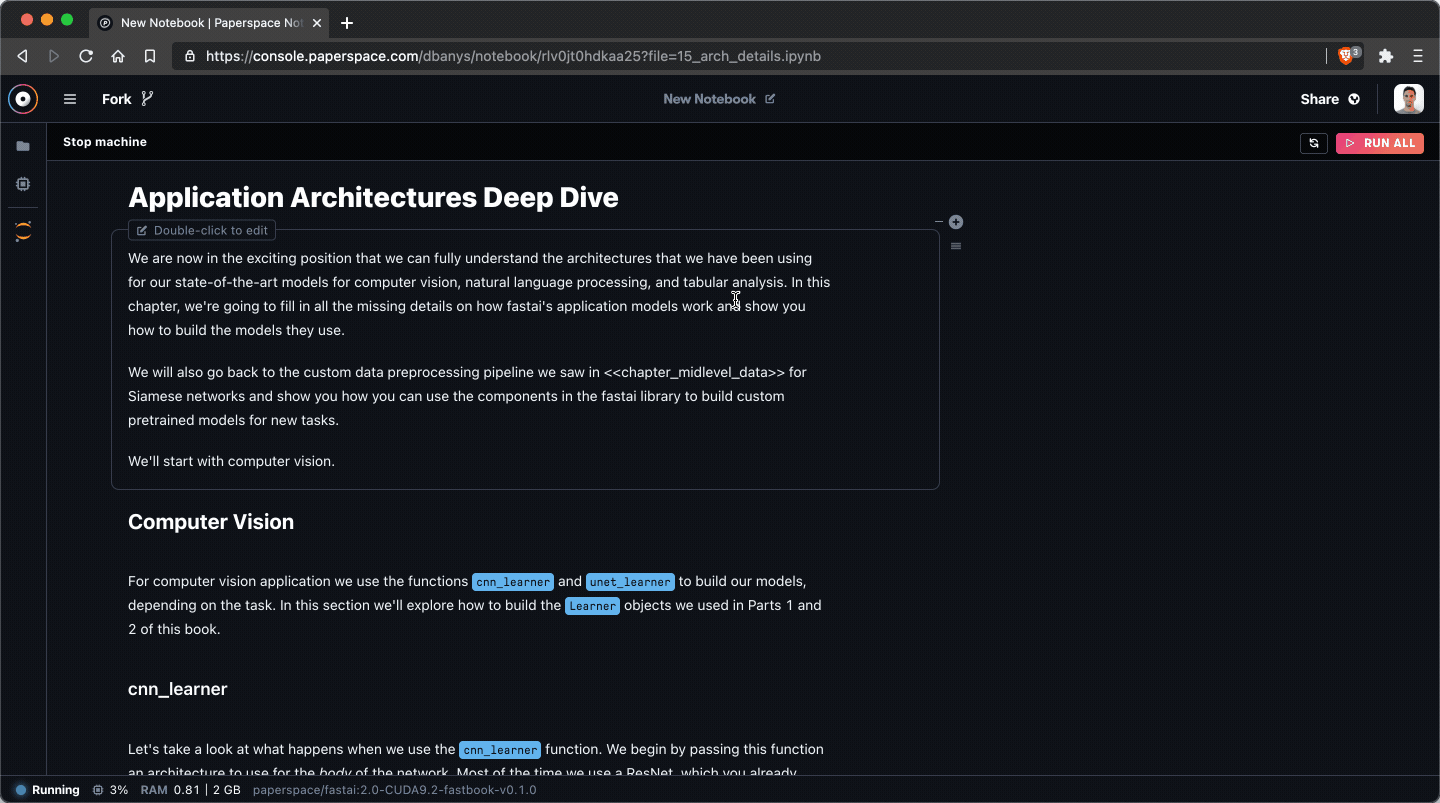
Instead of using Jupyter's old school file browser, we wrote our own! For the moment the file browser is a little spartan but in a few short weeks it will start to enable some electric new capabilities around data management. Stay tuned!
Instance selection within the notebook
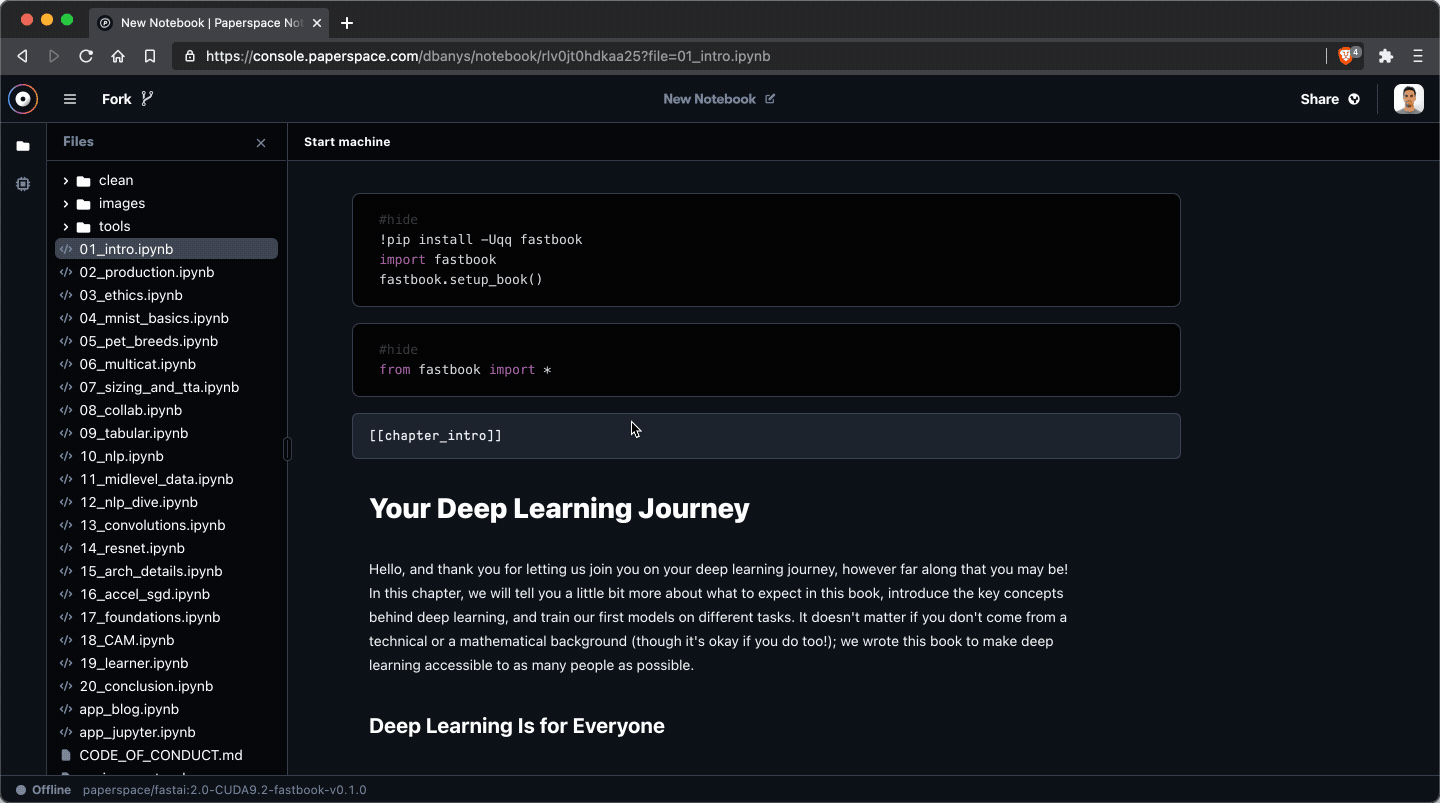
Instance panel in the notebook sidebar.Users have long asked us to enable machine selection without leaving the notebook environment and we were happy to oblige. You're now able to swap instances from the instance panel in the sidebar. (Make sure to stop your notebook before switching nodes!)
Node system metrics
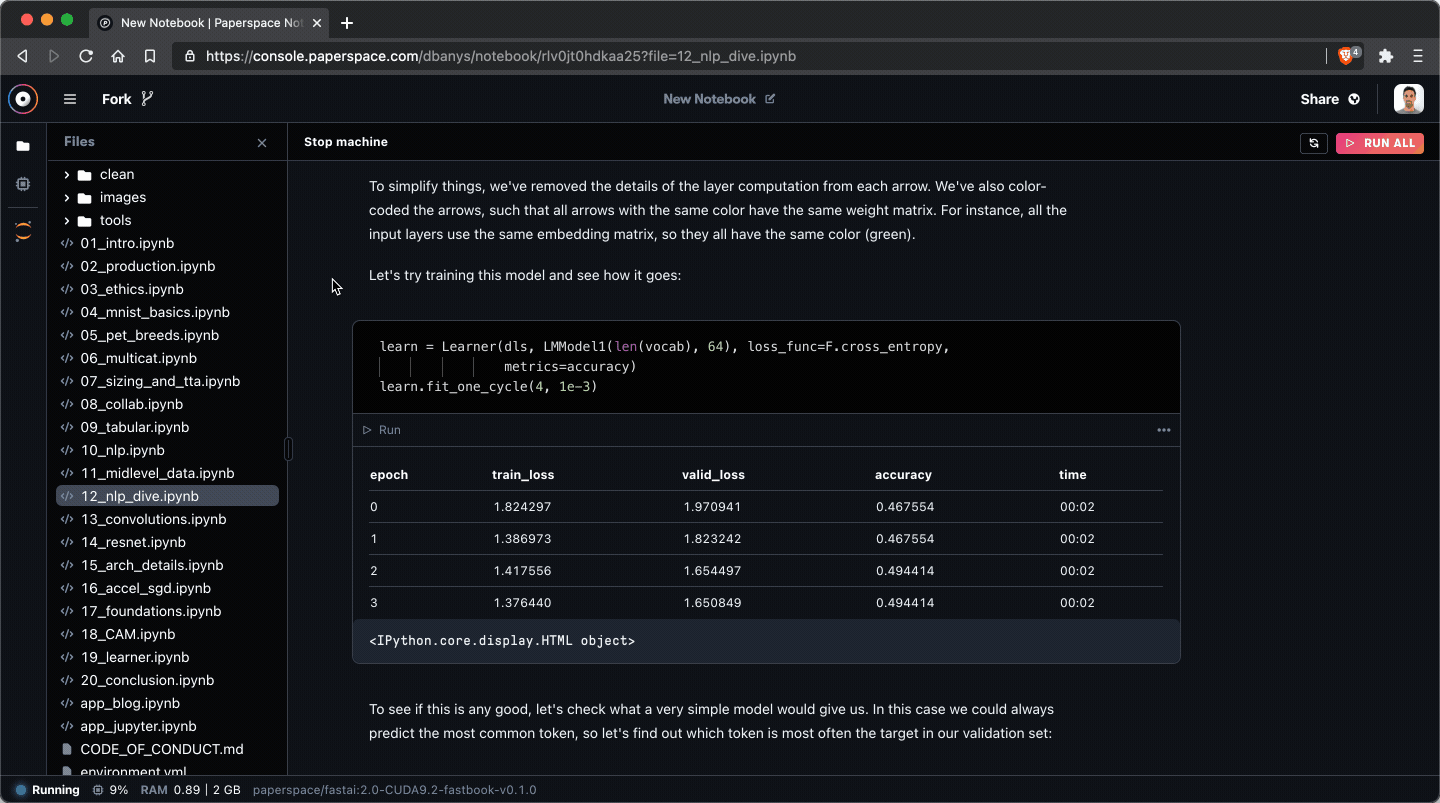
You now get visibility into compute performance from the notebook itself. If you look at the bottom of the notebook you'll see a status bar with high-level CPU/GPU metrics. This is often useful to understand where your code is causing problems and we're already wondering how we ever lived without this!
Good old Jupyter
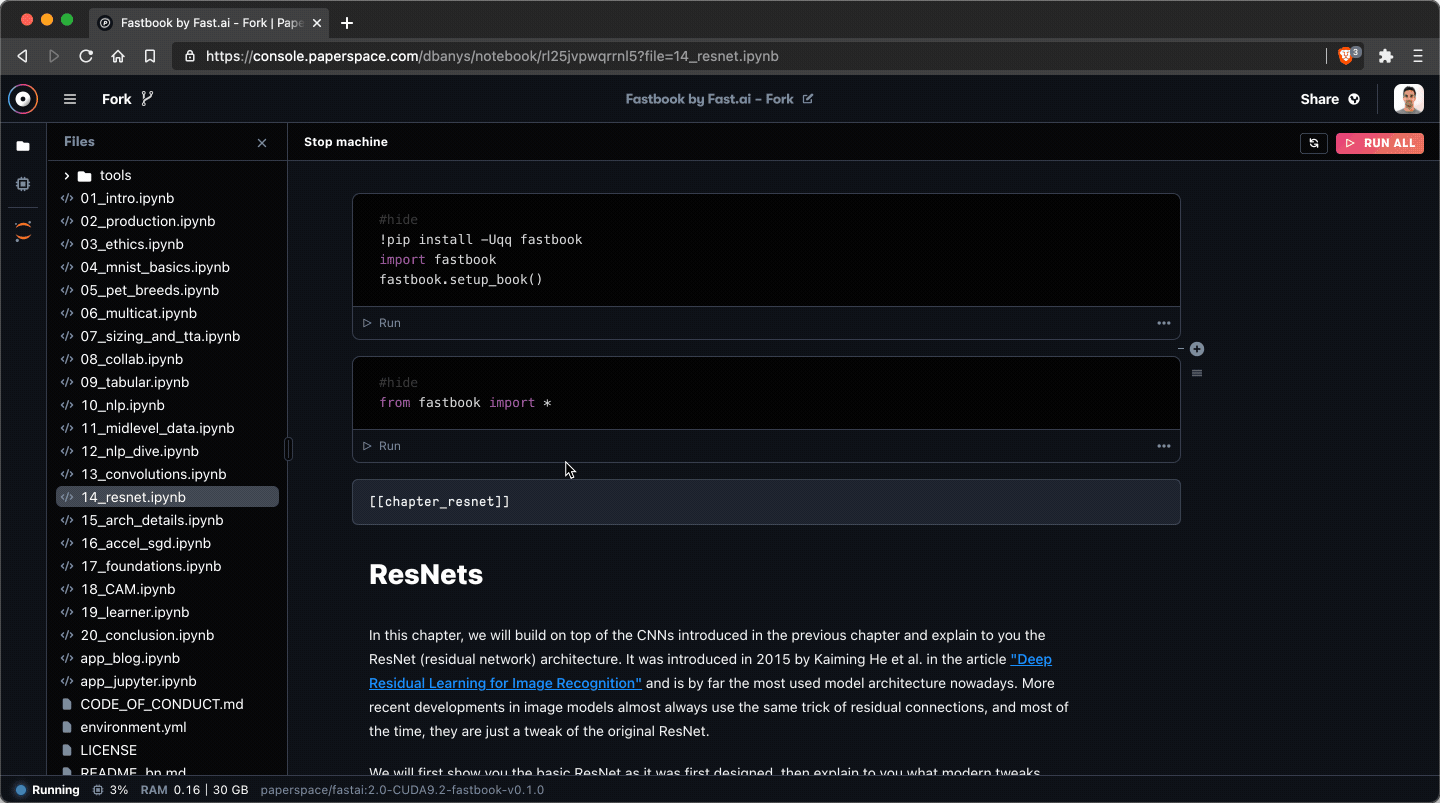
You can always swap over to vanilla Jupyter if you need to. Launch a notebook in Jupyter from the menu option in the sidebar.
[Comin soon] New storage capabilities
Data ingress/egress remains a big challenge for cloud notebook environments and we've heard from an enormous number of notebook users that they'd like better options around data management. We'll be introducing primitives around storage in the next release. Stay tuned!
Be sure to tell your friends to try a notebook on a Free GPU to get started training models on Paperspace today.