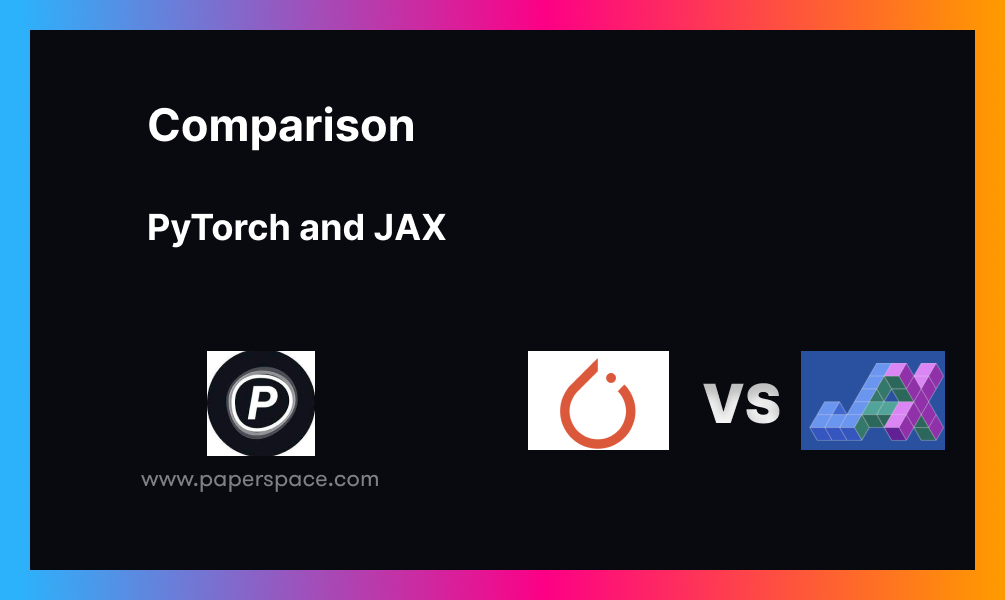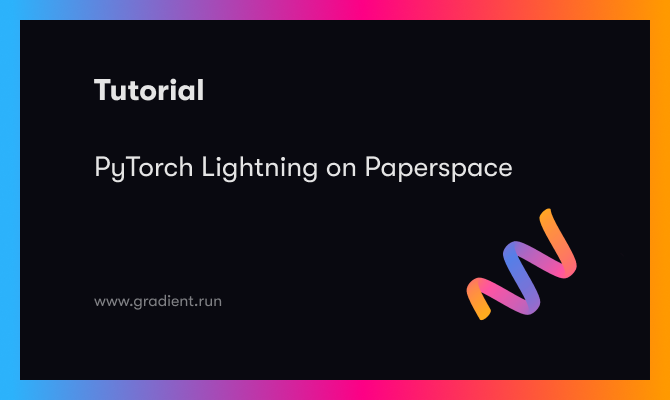Bring this project to life
In this article, we will be introducing PyTorch, a popular open-source deep learning library for Python. We will discuss why PyTorch is well-suited for computer vision tasks and how it can be used to easily build and train deep learning models for a variety of applications, including object detection, image classification, and segmentation. Additionally, we will discuss the performance and flexibility of PyTorch, which make it a valuable tool for researchers and practitioners working in the field of computer vision.
Introduction to PyTorch
What is PyTorch and why is it used for computer vision tasks?
PyTorch is a powerful and popular open-source deep learning library for Python that is used for applications such as natural language processing and computer vision. It is known for its flexibility and ease of use, making it a popular choice among researchers and practitioners. PyTorch is used for computer vision tasks because it allows developers to easily build and train deep learning models using a variety of powerful tools and libraries, including the ability to define custom architectures and algorithms. This flexibility makes it well-suited for tasks such as object detection, image classification, and segmentation. Additionally, PyTorch is highly performant, making it capable of handling large and complex datasets. Overall, PyTorch is an important tool for anyone working in the field of computer vision.
How does PyTorch differ from other deep learning frameworks?
PyTorch is unique among deep learning frameworks in that it offers a dynamic computational graph, which allows for flexible and efficient model design. In contrast, many other deep learning frameworks use a static computational graph, which requires the entire graph to be defined before the model can be trained or run. This can make it difficult to debug and modify models, especially for complex architectures. Additionally, PyTorch includes support for automatic differentiation, which allows for easy calculation of gradients during the training process. This makes it easier to implement custom training algorithms and loss functions. Overall, these features make PyTorch a popular choice among researchers and practitioners who want a more flexible and customizable deep learning framework.
Getting Started with PyTorch
Installation
Note that these instructions are for installing the latest stable release of PyTorch. To install a specific version or to use a different package manager, refer to the PyTorch website for more detailed instructions.
To install PyTorch on your system, you will first need to choose the appropriate version based on your platform and package manager. The recommended way to install PyTorch is using one of the following methods:
For Windows users, you can use the PyTorch pip wheel available on the website. Open a command prompt and run:
pip install torch===1.7.1 torchvision===0.8.2 -f https://download.pytorch.org/whl/torch_stable.html
For Mac users, you can use the Anaconda package manager to install PyTorch. Open a terminal and run:
conda install pytorch torchvision cpuonly -c pytorch
For Linux users, you can use the PyTorch package available in the default package repositories. For example, on Ubuntu, open a terminal and run:
sudo apt-get install libopenblas-dev liblapack-dev python3-dev python3-pip pip3 install numpy torch torchvision
Overview of the PyTorch Ecosystem
PyTorch is a powerful and popular deep learning library for Python, but it is not the only tool in the PyTorch ecosystem. In addition to the core PyTorch library, there are several other libraries and tools that can be used in conjunction with PyTorch to make deep learning development easier and more effective.
One popular library in the PyTorch ecosystem is torchvision, which provides tools and utilities for working with computer vision tasks. It includes pre-trained models for popular tasks such as image classification and object detection, as well as common image transformations and dataset loaders.
Another important library is torchtext, which provides tools and utilities for working with natural language processing tasks. It includes pre-processing and tokenization functions, as well as support for popular datasets and text classification models.
Other popular libraries and tools in the PyTorch ecosystem include PyTorch Lightning, a high-level framework for training PyTorch models, and PyTorch Geometric, a library for deep learning on irregularly structured input data such as graphs and point clouds.
Overall, the PyTorch ecosystem offers a wide range of tools and libraries that can be used to easily and effectively build and train deep learning models for a variety of applications.
PyTorch for Image Classification
What is Image Classification?
Image classification is the task of assigning a label or class to an input image based on its content. It is a common problem in computer vision and has many practical applications, such as object recognition and facial recognition.
To perform image classification using PyTorch, you will need to follow these steps:
- Load and prepare the dataset: This step involves downloading and loading the dataset, as well as splitting it into training and validation sets.
- Define the model architecture: This step involves defining the structure of the model, including the number and type of layers, the activation functions, and the input and output shapes.
- Train the model: This step involves using the training data to train the model, typically using an optimization algorithm such as stochastic gradient descent (SGD) or Adam.
- Evaluate the model: This step involves using the validation data to evaluate the performance of the trained model, typically by calculating metrics such as accuracy or mean squared error.
- Make predictions: This step involves using the trained model to make predictions on new unseen data.
Overall, image classification using PyTorch is a straightforward process that involves defining and training a deep learning model to perform the task.
How to build and train a simple image classification model using PyTorch
Bring this project to life
To build and train a simple image classification model using PyTorch, you will need to follow these steps:
Import the necessary packages and modules. This will typically include the PyTorch torch and torchvision modules, as well as any other necessary utility functions.
import torch
import torchvision
from torchvision import datasets, transforms
Load and prepare the dataset. This will typically involve using the torchvision.datasets and torchvision.transforms modules to download and load the dataset, as well as applying any necessary transformations to the data such as resizing or normalization.
Define the dataset and transformations
dataset = datasets.MNIST(root='data', train=True, download=True, transform=transforms.Compose([ transforms.ToTensor(), transforms.Normalize((0.5,), (0.5,)) ]))
Split the dataset into training and validation sets
train_size = int(0.8 * len(dataset)) val_size = len(dataset) - train_size train_dataset, val_dataset = torch.utils.data.random_split(dataset, [train_size, val_size])
Create dataloaders to load the data in batches
batch_size = 64 train_dataloader = torch.utils.data.DataLoader(train_dataset, batch_size=batch_size) val_dataloader = torch.utils.data.DataLoader(val_dataset, batch_size=batch_size)
Define the model architecture. This will typically involve defining a class that extends the torch.nn.Module class and implements the __init__ and forward methods. The __init__ method should define the layers and other components of the model, while the forward method should define how the input data is processed by the model to produce the output.
class SimpleNet(torch.nn.Module):
def init(self):
super().init()
self.fc1 = torch.nn.Linear(28*28, 64)
self.fc2 = torch.nn.Linear(64, 64)
self.fc3 = torch.nn.Linear(64, 10)`
def forward(self, x):
x = x.view(-1, 28*28)
x = torch.relu(self.fc1(x))
x = torch.relu(self.fc2(x))
x = self.fc3(x)
return x
Train the model. This will typically involve using the torch.optim module to define an optimization algorithm such as SGD or Adam, as well as a loss function such as cross-entropy loss. The model can then be trained using the train_dataloader created in step 2 to iterate over the training data in batches. The performance of the model can be evaluated using the val_dataloader and the appropriate metrics.
Define the model and optimizer
model = SimpleNet() optimizer = torch.optim.Adam(model.parameters(), lr=0.001)
How to evaluate the performance of your image classification model
To evaluate the performance of an image classification model in PyTorch, you can use the validation data that was set aside during the training process. You can use the val_dataloader created in the previous steps to iterate over the validation data in batches, and use the model to make predictions on each batch. The predictions can then be compared to the ground-truth labels to calculate the model's performance metrics, such as accuracy or mean squared error.
Here is a sample of code of how to evaluate the performance of an image classification model in PyTorch:
Set the model to eval mode
model.eval()
Iterate over the validation data
correct = 0
total = 0
for images, labels in val_dataloader:
# Make predictions
outputs = model(images)
_, predicted = torch.max(outputs.data, 1)
# Update the total and correct counts
total += labels.size(0)
correct += (predicted == labels).sum()
Calculate the accuracy
accuracy = correct / total
In this example, the accuracy variable will contain the model's accuracy on the validation data. Other performance metrics such as mean squared error can be calculated in a similar manner.
PyTorch for Object Detection
A brief introduction to the basics of object detection
Object detection is a common task in computer vision, where the goal is to identify and localize objects in images or videos. This is typically done using a convolutional neural network (CNN), which is trained to recognize objects in images.
In PyTorch, you can use the torchvision library to easily load and pre-train a model for object detection. For example, you can use the torchvision.models.detection.fasterrcnn_resnet50_fpn model, which is a pre-trained Faster R-CNN model with a ResNet-50-FPN backbone.
To use the model, you first need to load it and create a model instance. You can then use the model.eval() method to set the model to evaluation mode, which disables certain operations that are only necessary for training.
Next, you need to pre-process your input images to make them compatible with the model. This typically involves resizing the images to a fixed size and converting them to a format that the model can process, such as a PyTorch tensor.
Once the images are pre-processed, you can use the model(inputs) method to perform object detection on the input images. This will return a list of detected objects, along with their bounding boxes and class labels.
Finally, you can use a library like OpenCV to visualize the detected objects on the input images, and save the results to file if desired.
This is a very high-level overview of object detection using PyTorch. There are many details and nuances to consider when working with object detection models, so it is recommended to read the relevant documentation and tutorials for more information.
How to build and train an object detection model using PyTorch
To build and train an object detection model using PyTorch, you will need to do the following:
- Choose a pre-trained object detection model from the
torchvisionlibrary and create a model instance. - Load your training data, which should include a set of images and their corresponding bounding box annotations.
- Pre-process the images and annotations to make them compatible with the model.
- Define the training hyperparameters, such as the learning rate and number of epochs.
- Use the
model.train()method to set the model to training mode, and then use themodel.fit()method to train the model on the training data. - Use the
model.eval()method to set the model to evaluation mode, and then use themodel.predict()method to evaluate the model on a validation set. - If the model's performance is not satisfactory, adjust the training hyperparameters and repeat the training process until the model reaches an acceptable level of performance.
- Once the model is trained and performs well on the validation set, use the
model.save()method to save the trained model to disk, so it can be used for inference later.
It is recommended to read the PyTorch documentation and tutorials for more detailed information on building and training object detection models using PyTorch.
How to evaluate the performance of your object detection model
To evaluate the performance of an object detection model, you can use a metric called mean average precision (mAP). This metric measures the model's ability to accurately identify and localize objects in a dataset, and it is commonly used to compare the performance of different object detection models.
To calculate mAP, you need to first generate a set of predicted bounding boxes for each image in a validation set. You can then use a tool like the PASCAL VOC evaluation script to compare the predicted bounding boxes to the ground truth bounding boxes in the validation set, and calculate mAP based on the overlap between the two sets of bounding boxes.
Another way to evaluate the performance of an object detection model is to visualize the predicted bounding boxes on the validation images and manually inspect the results. This can give you a more intuitive understanding of the model's performance, and help you identify any errors or shortcomings in the model's predictions.
In general, a high mAP score and visually accurate predictions indicate that the model is performing well. Conversely, a low mAP score and inaccurate predictions indicate that the model needs further training or optimization.
Advanced PyTorch for Computer Vision
Using PyTorch for image segmentation tasks
Image segmentation is the process of dividing an image into multiple segments or regions, each of which corresponds to a different object or part of the scene. PyTorch is a popular deep learning framework that provides a convenient way to build and train deep learning models. It can be used for a variety of tasks, including image segmentation.
Here is an example of how you might go about doing this:
First, import the necessary PyTorch modules:
import torch
import torchvision
Next, define your deep learning model using the PyTorch API. This will typically involve defining the layers of the model, as well as the loss function and optimization algorithm that you will use to train the model.
Once you have defined your model, you can load your training data and begin training the model. This typically involves feeding the training data to the model, calculating the loss using the specified loss function, and then updating the model's parameters using the optimization algorithm.
After training, you can evaluate the performance of your model on a validation dataset and fine-tune the model as needed to improve its performance.
Finally, once you have a trained and well-performing model, you can use it to segment images. This typically involves feeding the input images to the model and then using the model's output to generate a segmentation mask for each image.
How to incorporate additional data sources (e.g. metadata, captions) into your PyTorch models.
Incorporating additional data sources into a PyTorch model can be a useful way to improve the performance of the model on a given task. For example, if you are training a model for image classification, you may be able to improve the model's performance by incorporating metadata or captions associated with the images.
To incorporate additional data sources into your PyTorch model, you will need to modify the input pipeline of your model to include the additional data. This will typically involve defining additional placeholders or tensors in the model to hold the additional data, and then modifying the code that loads and processes the data to include the additional data sources.
For example, suppose you have a dataset of images and associated metadata and captions, and you want to incorporate both of these into your PyTorch model. Here is one way you might do this:
First, define placeholders or tensors in your PyTorch model to hold the additional data:
metadata = torch.tensor([])
captions = torch.tensor([])
Advanced techniques for improving the performance of your PyTorch models, such as transfer learning and data augmentation
There are several advanced techniques that you can use to improve the performance of your PyTorch models. Some of these techniques include:
- Transfer learning: Transfer learning involves using a pre-trained model as the starting point for your own model, and then fine-tuning the pre-trained model on your own dataset. This can be useful when you have a small or insufficiently diverse dataset, and can help the model to learn relevant features from the pre-trained model that it can use to make accurate predictions on your dataset.
- Data augmentation: Data augmentation involves artificially increasing the size and diversity of your dataset by applying various transformations to the data. This can help the model to learn more robust and generalizable features, and can improve the model's performance on the task.
- Regularization: Regularization refers to the use of various techniques to prevent the model from overfitting to the training data. This can include techniques such as weight decay and dropout, which can help to reduce the complexity of the model and improve its generalization ability.
To use these techniques in PyTorch, you will need to modify the architecture and training of your model to incorporate the techniques. For example, to use transfer learning, you would first need to find a pre-trained model that is suitable for your task and dataset, and then modify your model to use the pre-trained weights as the starting point for training. To use data augmentation, you would need to define the transformations that you want to apply to the data and then apply them to the training data before feeding it to the model. To use regularization, you would need to modify the architecture of your model to include regularization layers or techniques, and then adjust the training hyperparameters to apply the regularization.
Note that these techniques can be complex and require a good understanding of deep learning and PyTorch to use effectively. It is recommended that you have a solid foundation in these areas before attempting to use these advanced techniques to improve the performance of your PyTorch models.
To Wrap Up
In conclusion, PyTorch is a powerful and popular deep learning framework that can be used for a variety of tasks, including computer vision. It provides a convenient and flexible way to build and train deep learning models, and can be used for tasks such as image classification, object detection, and image segmentation. To use PyTorch for computer vision tasks, you will need to install PyTorch on your system, define and train a deep learning model, and then use the trained model to make predictions on new data. You can also incorporate additional data sources and use advanced techniques such as transfer learning and data augmentation to improve the performance of your PyTorch models.