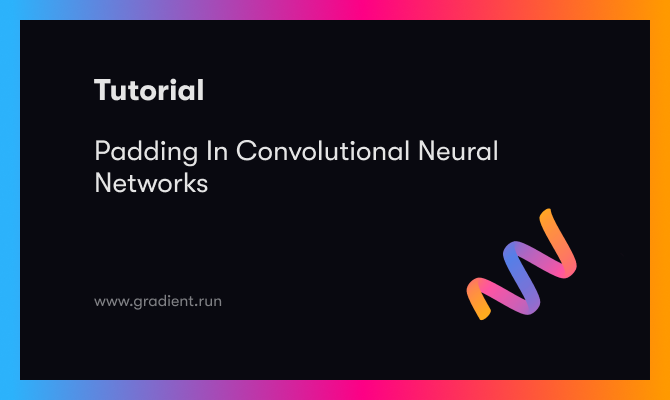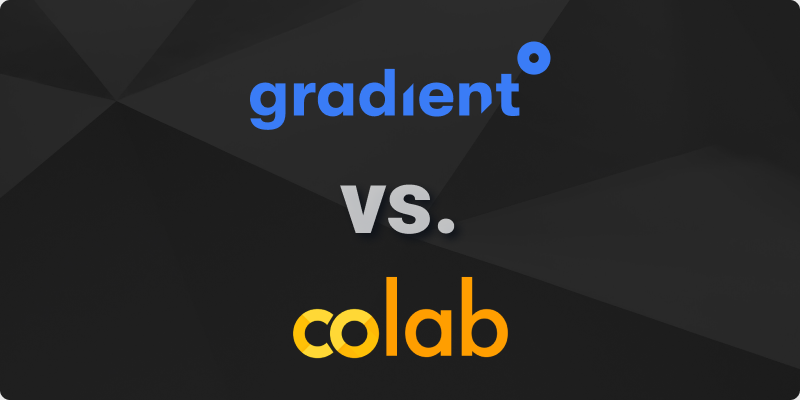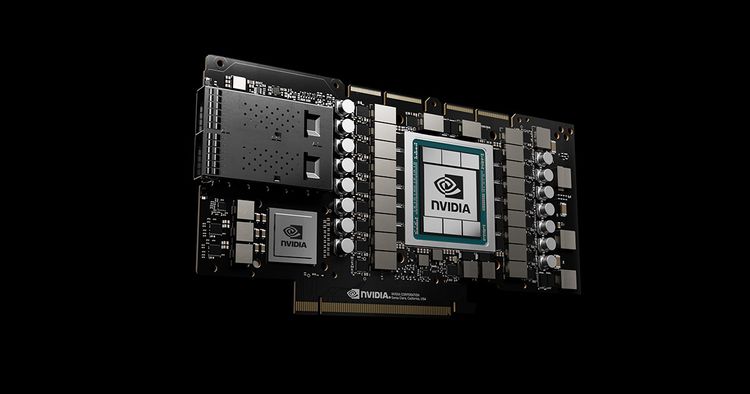Google Cloud Platform offers a set of machine learning tools called AI Platform, which includes tools for labeling data, creating pipelines (via Kubeflow), running jobs, deploying models, and creating shareable cloud-based notebooks.
Today we'll be looking at AI Platform Notebooks – a product that competes directly with enterprise notebooks from other public clouds such as Azure's Machine Learning Notebooks and AWS's SageMaker notebooks – and we'll be comparing it to Paperspace Gradient, a product that competes on both usability and power.
Google's lay of the land in ML notebooks
Google owns and operates a large number of companies in the machine learning space. To be clear, the target of our comparison today is Google Cloud Platform's AI Notebooks product – not Kaggle Kernels or Google Colab – although we will dive deeper into those products at a later date.
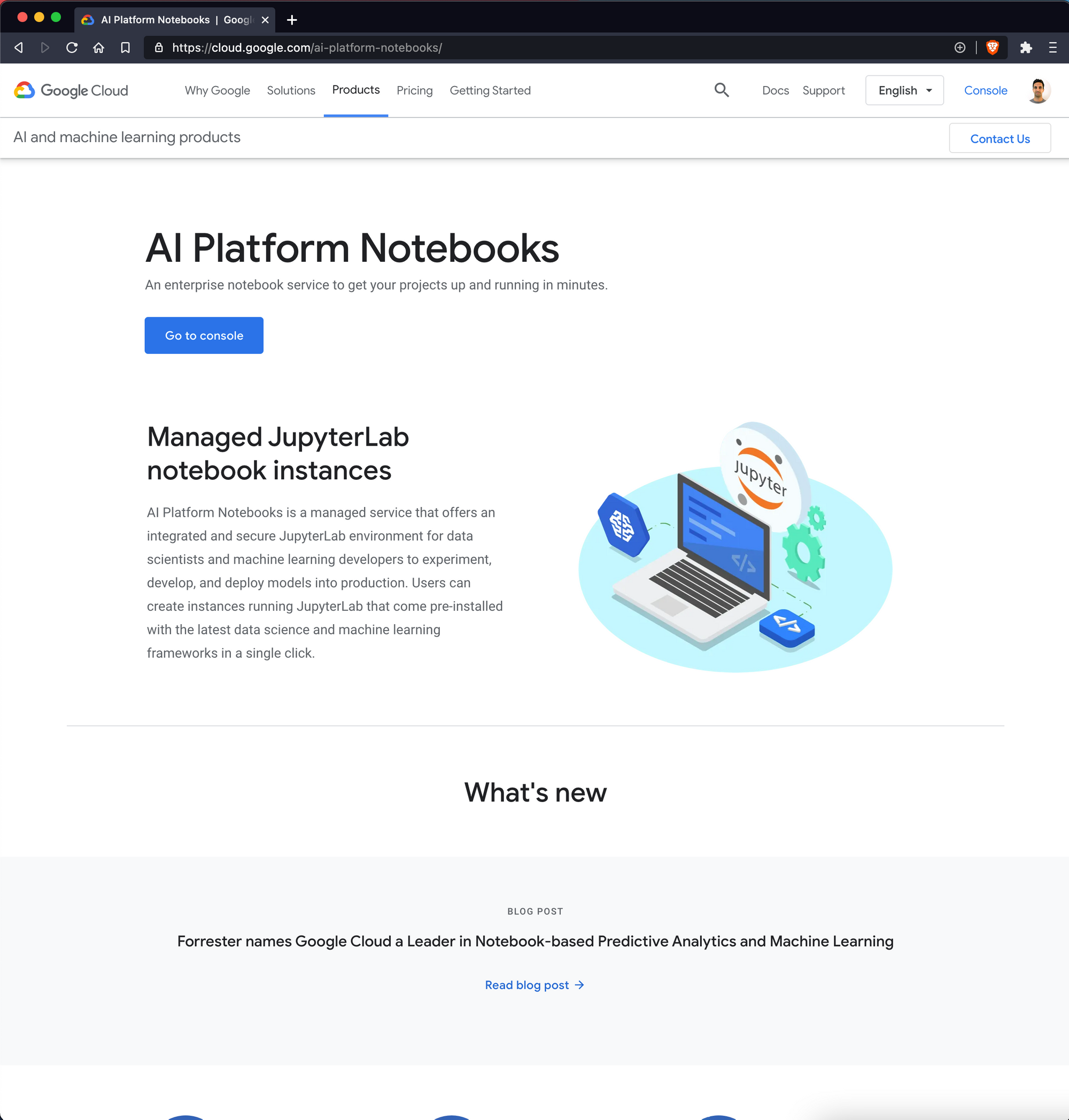
GCP AI Notebooks (today's comparison) are geared toward enterprise clients who need a full JupyterLab instance hosted in the cloud (on GCP) with enterprise features like role-based access control and compliance guarantees.
Google Colab, meanwhile is a "light" version of JupyterLab commonly used as a scratchpad for ML engineers doing exploratory work and for sharing the latest libraries and tools with collaborators and the public.
Kaggle Kernels meanwhile is the Kaggle community's data-science centric version of a "light" JupyterLab-style IDE that also supports R.
Although Colab and Kaggle Kernels have their tradeoffs, AI Notebooks stands alone as the only "full" version of JupyterLab that Google offers in the cloud. Some of the other differences among Google notebook products are as follows:
| Kaggle Notebooks | Google Colab | GCP AI Notebooks | |
|---|---|---|---|
| Made by Google? | Yes | Yes | Yes |
| Free Tier | Yes | Yes | No |
| Free Tier GPU | 1 x NVIDIA Tesla P100 | 1 x NVIDIA K80 | N/A |
| Free Tier Session Limitations | 9 hours (restarts after 60 mins) | 12 hours (restarts after 90 mins) | N/A |
| Language Support | Python, R | Python, Swift | Python, R |
| Download Notebooks? | No | No | Yes |
| Cost | Free | Free or $9.99/mo | Instance pricing |
| JupyterLab or IDE | IDE only | IDE only | JupyterLab only |
| API Access? | No | Yes | Yes |
| Link sharing? | Yes | Yes | No |
How does Paperspace Gradient compare?
Paperspace is a young company compared to Google but boasts nearly 500,000 cloud GPU users across three data center regions. Paperspace Gradient notebooks, which were introduced in early 2018, are already among the most popular cloud notebooks, with the product officially recommended by Fast.ai as a cloud notebook provider.
Paperspace Gradient notebooks offer some of the professional appeal of Google AI Platform notebooks (like powerful GPU instances, team collaboration, and building from your own container) but with many of the usability features that Kaggle Kernels and Google Colab users enjoy – like being able to startup a notebook in a few seconds and invite a collaborator with the press of a button.
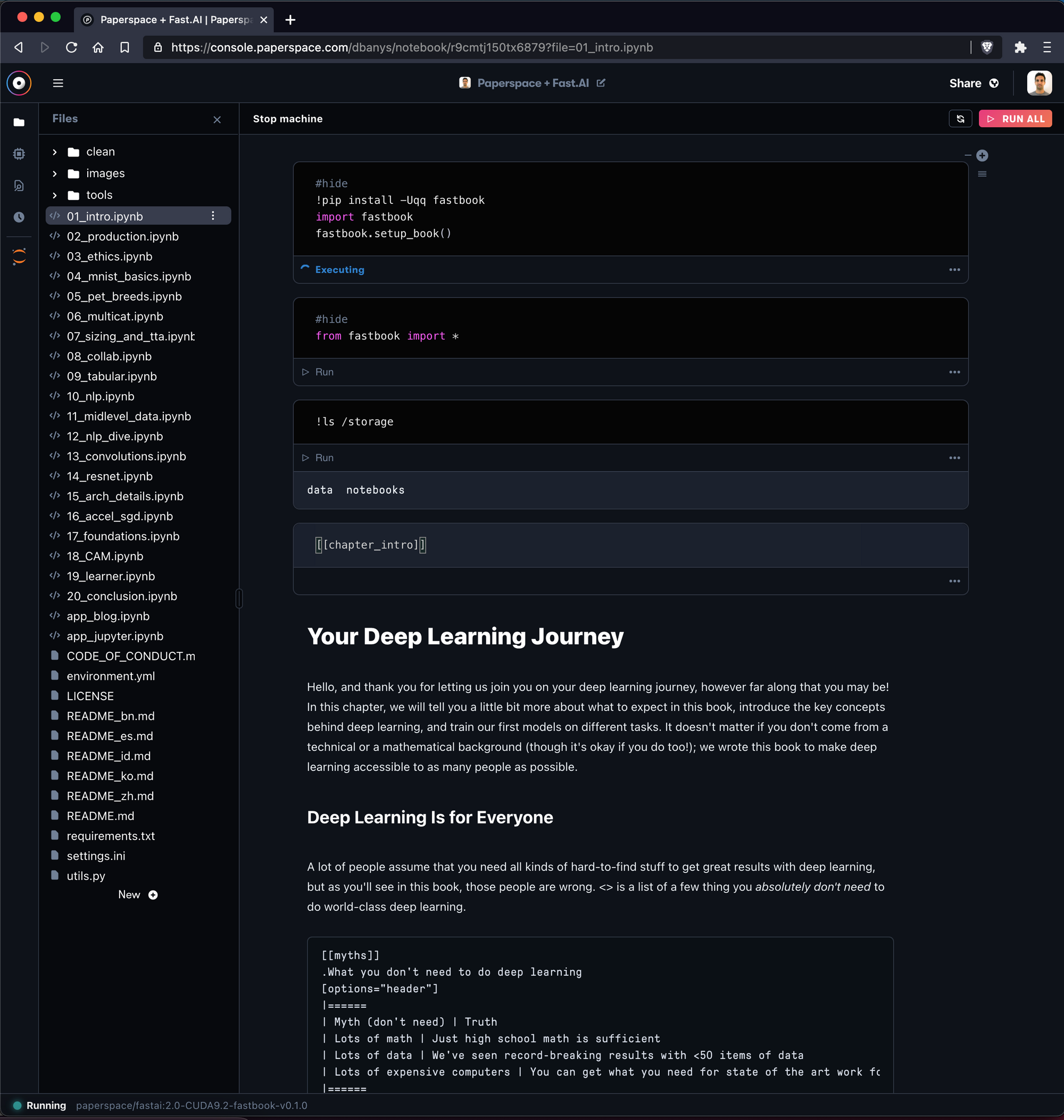
tl;dr
Google AI Platform Notebooks are enterprise-grade notebooks best suited for those with compliance requirements, those with a need to ingest data from GCP sources like BigQuery, and those who are already in the GCP ecosystem and can take advantage of existing compute instances.
On the downside, AI Platform Notebooks requires a lot of setup time, requires GCP instances to fund notebooks, and has some confusing interface quirks that make it difficult to get up and running quickly – and even to accomplish some basic tasks.
In-depth look at Cloud AI Notebooks on GCP
Google's effort to provide a full lifecycle of software tools for machine learning is called AI Platform.
AI platform is billed as an "end-to-end machine learning life cycle" and contains the following components:
- Prepare – BigQuery, Cloud Storage, Data Labeling Service
- Build – AutoML, AI Project Notebooks
- Validate – AI Explanations, What-If Tool, Vizier
- Deploy – Prediction, AutoML Vision Edge, TensorFlow Enterprise
- MLOps – Pipelines
AI Project Notebooks are in Google's parlance part of the "Build" step. The product is different than other Google-backed notebook options such as Kaggle Notebooks or Colab in that these notebooks are backed by specific (and potentially more powerful than the P100 you get on Kaggle or the K80 from Colab) GCP instances.
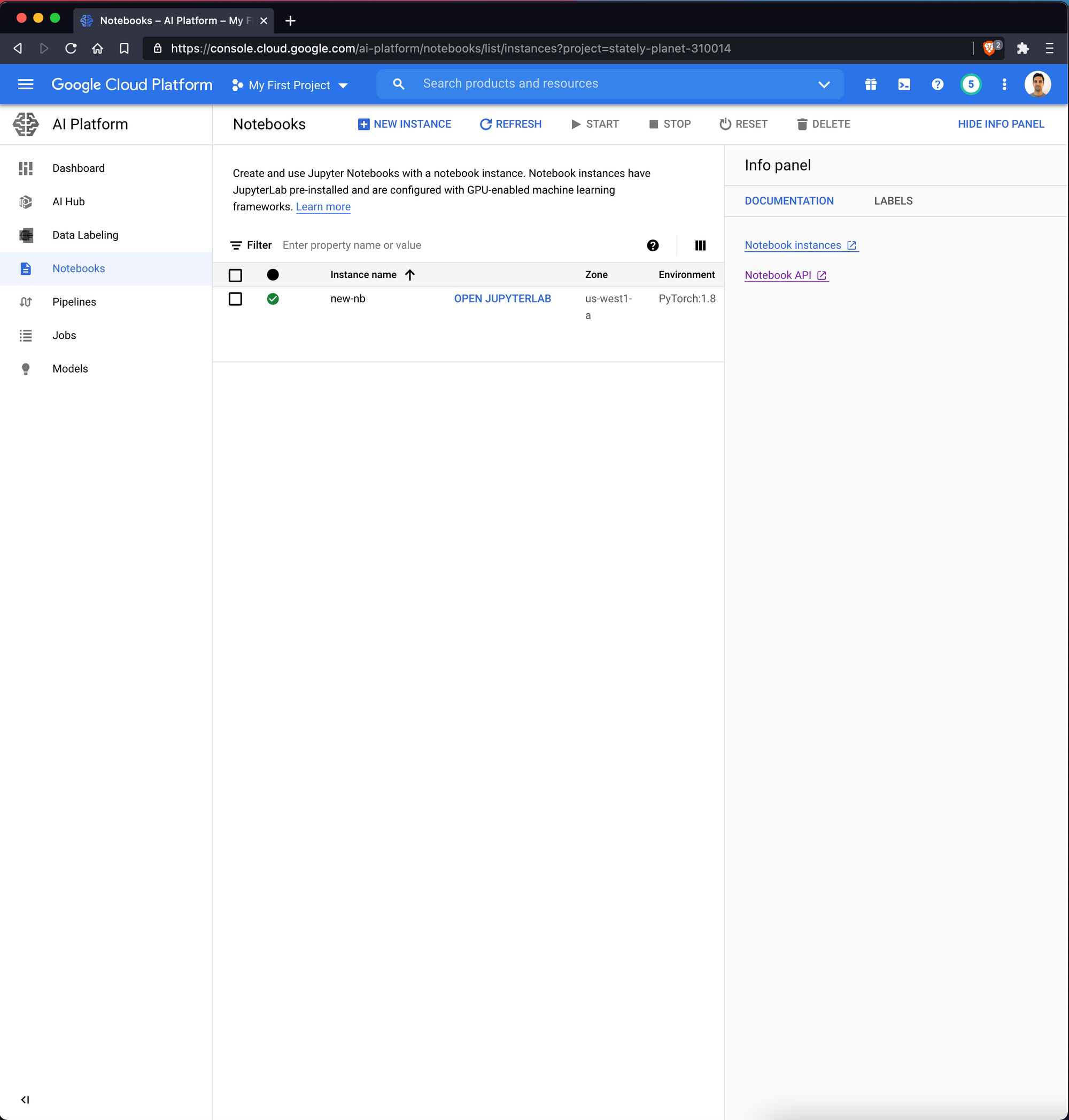
As mentioned, Google has QTY 3 notebook products:
- AI Platform Notebooks
- Google Colab
- Kaggle Notebooks
Google AI Platform Notebooks is billed as more fully featured relative to Google Colab and Kaggle Notebooks.
AI Platform Notebooks are designed with the enterprise user in mind. In fact, Kaggle has several prompts to encourage you to upgrade to AI Platform Notebooks.
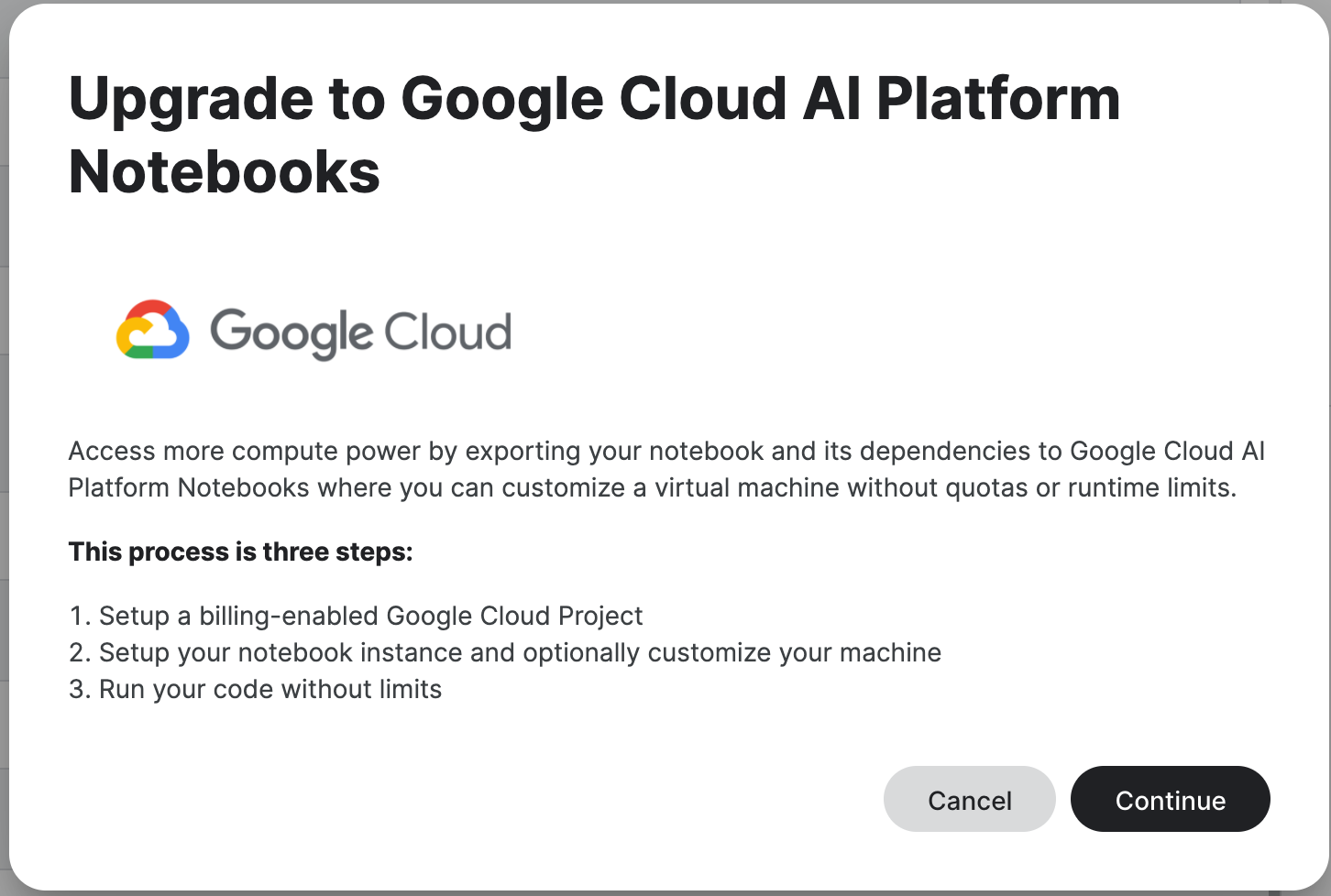
So AI Platform Notebooks are Google's highest offering in terms of notebooks.
Google Colab and Kaggle Notebooks have much wider use, but don't enjoy the robustness and scalability of AI Notebooks.
For example, if you need to create notebooks that aren't preemptible or that can run on more than a single K80 GPU, or any number of any other scenarios, you will need to use AI Project Notebooks to meet these requirements.
Feature Comparison
In general, Gradient Notebooks and AI Platform Notebooks offer a fully featured and managed version of JupyterLab with some additional features around data ingestion, compute management, and so forth.
Let's compare Paperspace Gradient and AI Platform Notebooks:
| Google AI Platform Notebooks | Paperspace Gradient Notebooks | |
|---|---|---|
| Cost | $300 free credits for new users | Free CPU and GPU notebooks |
| Resources | Any GCP instance | Any Paperspace instance |
| Start from zero requirements | Credit card, GPU approval | Free CPU and GPU without credit card or approval |
| Startup time | Compute requires a few mins to initialize | Compute requires a few seconds to initialize |
| Auto-shutdown | No* | Yes |
| Jupyter Notebook Option | Yes | Yes |
| JupyterLab Option | Yes | Yes |
| Build from container | Yes | Yes |
*There are many workarounds requiring custom code. One example uses Google's Cloud Scheduler and another requires writing a cronjob with API access to the instance. More info on Stack Overflow.
Cost Comparison
Google AI Platform notebooks run on GCP instances and pricing is fiercely difficult to predict.
Below is an attempt to cost-out Google AI Platform Notebook prices based on GPU type:
| Instance Type | Paperspace Gradient Notebooks | Instance Type | Google AI Platform Notebooks |
|---|---|---|---|
| Free (M4000) | $0.00/hr | A100 | $2.93/GPU/hr |
| Free (P5000) | $0.00/hr | T4 | $0.35/GPU/hr |
| P4000* | $0.51/hr | P4 | $0.60/GPU/hr |
| P5000* | $0.78/hr | V100 | $2.48/GPU/hr |
| P6000* | $1.10/hr | P100 | $1.46/GPU/hr |
| V100* | $2.30/hr | K80 | $0.45/GPU/hr |
| P5000 x4* | $3.12/hr | --- | --- |
| P6000 x4* | $4.40/hr | --- | --- |
*Paid instances from Paperspace require a subscription plan while GCP AI Notebooks do not require a subscription. Gradient subscription tiers are as follows:
| Gradient Subscription Type | Cost | Details |
|---|---|---|
| Free | $0/mo | - Free instances only - Notebooks are public - Limit 1 concurrent notebook - Limit 12 hours max per session - 5GB persistent storage |
| G1 (Individual) | $8/mo | - Free and Paid instances - Private notebooks - Limit 5 concurrent notebooks - Unlimited session length - 200GB persistent storage |
| G2 (Individual) | $24/mo | - Free and Paid instances - Private notebooks - Limit 10 concurrent notebooks - Unlimited session length - 1TB persistent storage |
| T1 (Team) | $12/user/mo | - Free and Paid instances - Private notebooks - Limit 10 concurrent notebooks - Unlimited session length - 500GB persistent storage - Private team collaboration - Private managed cluster |
| T2 (Team) | $49/user/mo | - Free and Paid instances - Private notebooks - Limit 50 concurrent notebooks - Unlimited session length - 1TB persistent storage - Private team collaboration - Private managed cluster |
Getting Started
Setting up a Jupyter Notebook using Google GCP's AI Platform:
- Create a GCP account if needed (you can use your existing Google account)
- Navigate to the GCP console (link) and enable billing for the account
- Agree to terms and add a credit card
- Once your credit card has been validated again visit the GCP console
- From the GCP sidebar, select Artificial Intelligence > AI Platform > Notebooks
- Create a new instance and select compute to run against. You will be billed according to the size of the instance you've selected.
- Note: GCP currently offers $300 in credits for new accounts
Setting up a Jupyter Notebook in Paperspace Gradient
To get started with a notebook in Gradient:
- Create a Paperspace account (link)
- Navigate to Gradient > Notebooks and select Create Notebook
- Enter a name for the notebook, a runtime (optional), and select an instance
- If you've selected a free CPU or free GPU instance, select Start Notebook and that's it! (Paid instances require a credit card.)
- NOTE: Paperspace offers unlimited use of free-tier CPU and GPU-backed notebooks
Startup Time
Any cloud provider will take a few moments to spin-up a CPU or GPU instance. GCP AI Platform takes about 3 mins of provisioning to create your first resource, while Paperspace takes about 30 seconds.
Conclusion
Google has three cloud notebook products – Google Colab, Kaggle Notebooks, and AI Platform Notebooks – and each has different strengths ranging from the social (e.g. Kaggle) to the powerful (AI Platform Notebooks).
AI Platform Notebooks are an enterprise offering designed for use in companies that have IT functions to monitor access control and resource consumption. The product is best-suited to companies that already have good use of GCP resources – since integration with GCP compute instances and GCP-based data management tools like BigQuery are key to AI Platform Notebooks' usability.
Paperspace Gradient Notebooks meanwhile offer extensibility (via the Paperspace cloud or another cluster from a public cloud that's been configured) and more features to get you up and running faster, including link sharing, easy collaborator management, public "Run on Gradient" links to share your work, simple billing, and so on.
We hope you enjoyed the comparison!
To read more in this comparison series please check out Comparison: Azure ML Notebooks and Gradient Notebooks or visit Paperspace Learn.