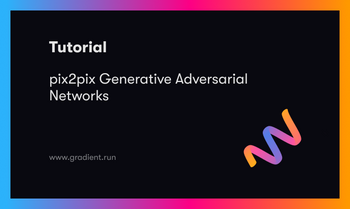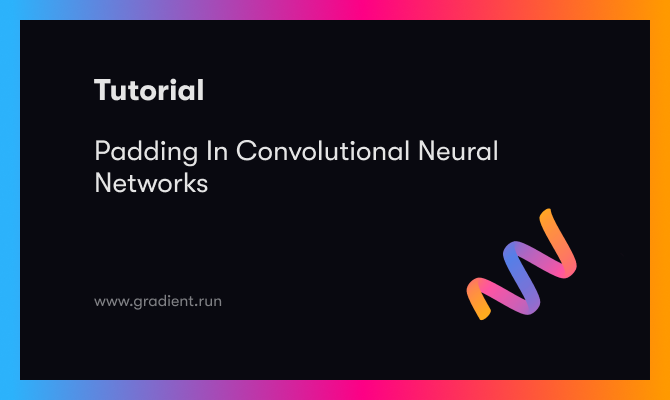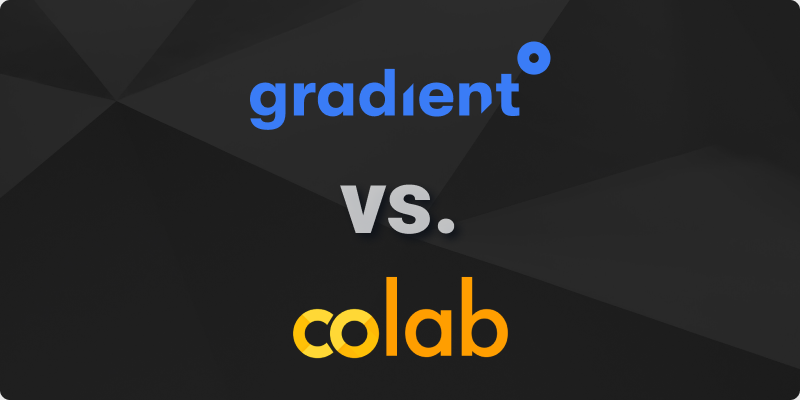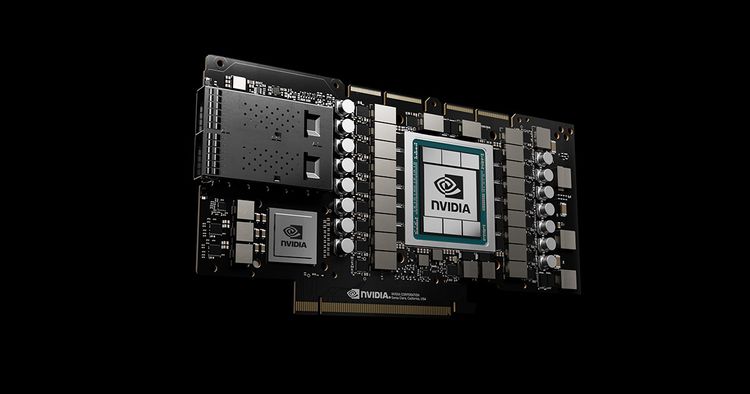The Jupyter Notebook like environment remains the standard starting point for most data scientists, machine learning workers, and hobbyists to engage with and explore datasets and deep learning packages. Many ML ops platforms offer their own packaged, Jupyter-like IDE to help users easily jump directly to working with the data on their platform. These come with a myriad of useful features like cloud storage, version control, model saving, and a variety of others that aid the user in getting the most out of the platform.
For many users, Google's Kaggle is the premiere social and learning platform on the internet for data scientists. Kaggle's main feature is that it provides its users with a robust environment to upload and share datasets and code with other users. They can then operate on, process, and conduct machine and deep learning tasks with them using their Notebooks tool with free access to P100 GPUs and Google TPUs.
While Kaggle is a very useful tool for finding data and doing some initial exploration, we've found that limitations caused by accessibility to GPU hardware mean that Kaggle is often far from ideal for any computationally expensive or time consuming deep learning task. This inspired us to look a bit further at the platform, and then at some of the competition, to see if we could find out where users may find fault with Kaggle, and then use those findings to suggest alternatives. In this blog post, we will start off by suggesting some of the possible reasons a user may want to avoid the Kaggle platform, discuss the qualities a user should look for in a high quality platform, and close with a number of high quality alternative sites to Kaggle that have mitigated the issues we found.
Why would you consider other platforms besides Kaggle?
GPU limitations
All Kaggle notebooks run on P100 GPUs. The P100 is a Datacenter (formerly Tesla) GPU from Nvidia released in 2016 that uses the Pascal mircroarchitecture. This used to be the premiere Tesla GPU, but the Pascal architecture has been improved upon several times over since its release. When compared to the Ampere, RTX, and Volta GPUs available on many other ML ops platforms, the P100 is frequently found lacking.
Session time limits
Each session on a Kaggle Notebook is limited to 12 hours of execution time for CPU and GPU notebook sessions and 9 hours for TPU notebook sessions. There is also an additional limitation of 30 hours of total GPU and 20 hours of total TPU time allowed per week, per user.
Lack of deployment capability
While Kaggle notebooks are perfectly capable of executing training and evaluation of deep learning models, deployment is another story. Users seeking to deploy models for hobbies or especially enterprise activities will have to directly download their work from Kaggle if they wish to deploy them to an endpoint on another service.
Non-configured environments
All Kaggle Notebooks start from the same generic container. This container comes pre-installed with a number of popular deep learning, machine learning, and adjacent data processing libraries to make use of within the platform. Users are locked into using this container, and this limits optimization via a lighter container, as well as customization options. It may also affect the user experience if they try to install an additional library that somehow conflicts with pre-installed packages.
What to look for in an ML ops platform?
Based on the information detailed above, Kaggle is not always the ideal platform for many given deep learning tasks. While it is a fantastic place for hobbyists, students, and beginners thanks to its completely free service, access to P100s, and social media like environment for collaborative efforts, it suffers in comparison to a number of competitors when it comes time for enterprise-level production. Now that we understand the problems that make Kaggle less than ideal for professional data scientists, lets consider some of the factors we might take into account when choosing a hosted Jupyter notebook service like Kaggle:
Uninterrupted service
Kaggle does alright with this feature, but only if training time is under their mandated time limits. Users seeking to work with models that require long training times, like most computer vision models, will want to seek alternatives.
When looking at other products, consider how long your training would be able to run in the new environment. A robust setting for production level EDA, model training, and evaluation will take into account the lengthy stint a DL model may require to reach suitable efficacy. A overall limit is also problematic because often times models are not perfected after the first training run.
Persistent environments
Kaggle Notebook files do persist across sessions, but data is kept in persistent storage only if you choose the run all and save option. Furthermore, data from one Notebook on Kaggle must be downloaded onto the local and re-uploaded into the working directory of the other notebook if we want to work with it.
How does our work, data, and files persist across different user sessions? The environment we choose needs to be able to be re-accessed after each session without losing work. This also plays into enabling basic version control.
Storage
Kaggle is probably most famous for its data storage and dataset sharing capabilities. These are largely responsible for enabling the famous competitions Kaggle often holds. Users can access a myriad of different publicly shared datasets with each Notebook with their very easy to use file organization. While this is convenient, all datasets (except for some competitions) are limited to 20 GB in size. This makes working with Big Data complicated on Kaggle, requiring multiple, 20 GB dataset pages for a single large dataset, and users should consider platforms with more built in storage if large datasets need to be used, like MS-COCO.
How much data can we upload to be used for model training? Consider limitations in storage, and to an extent working memory, and how they may affect our ability to achieve high quality model training
Hardware selection and variety
The biggest problem with Kaggle, and some of its competitors like Colab, is the hardware limitations. While the P100 is a perfectly utile GPU for deep learning, the software enabling the GPU processes within are very outdated in comparison to more modern microarchitectures, like Ampere or Volta.
Before choosing a platform for our deep learning task, we need to assess if we can select a machine with the right hardware to complete our task. Being unable to train our model due to insufficient RAM, or throughput if we have session time limits, can force users to have to restart their work at inconvenient times or lose progress entirely.
Bring your project to life
Best Kaggle alternatives for 2022
Now that we know what to look for in a ML ops platform, where Kaggle does well, and where it struggles, we can start to identify the best alternatives available on the internet in 2022. The following is a list of suggested platforms to try out. The following hosted Jupyter environments will outperform Kaggle Notebooks on one or all of the points listed above:
Paperspace Gradient

Gradient is an end-to-end MLOps platform that includes a free hosted Jupyter notebook service, with many options for pre-configured environments and free GPUs and CPUs, and our choice for the best alternative to Kaggle in 2022. Paid users can select from a large list of these machine types, including a large number of free to use GPU powered instances like with the RTX4000, P5000, and M4000 for paid subscription users, and can run the notebooks for as long as desired. Completely free GPU Notebooks are also available, as well as paid instances with machine types ranging all the way up to the best available for any cloud VM service: 8 x A100 - 80 GB, multi-GPU instances.
Gradient simplifies developing, training, and deploying deep learning models through its three main data science tools: Notebooks, Workflows, and Deployments. These each perform different tasks, but Notebooks are the comparable product to Kaggle Notebooks. Each Notebook instance, for example, comes with 50 GB of guaranteed storage, a guarantee of uninterrupted service, and persistent file storage across start ups. Workflows can then be used to version, evaluate, and upload models and data to the platform, and Deployments are used to deploy the trained model to an API endpoint. Gradient also features a robust SDK and CLI.
One of the great things about Gradient is that it provides valuable functionality for all levels of worker, from beginners to professionals, with its intuitive web UI and extremely low barrier to entry that functions in turn with a high power platform. Hobbyists can take advantage of Gradient's free GPU machines and easy to use Fast.AI course, while professional data scientists can experiment, train models, scale up capability, and deploy all from within the Gradient platform. Gradient truly meets the needs of both parties without sacrificing the functionality or experience required for the success of either group of users.
Some advantages to Gradient compared to Google Colab include:
- Sessions are guaranteed: Gradient Notebook users never have to worry about having their instance shut down in the middle of their work. They don't need to be connected the entire time, either. It's possible to start a training session on a Notebook, log out, go elsewhere, log back in, and resume working with the Notebook that has continued running the code
- Pre-configured containers and templates: Users can choose from Gradient's pre-made selection of environments pre-loaded with popular deep learning framework dependencies for their Notebook container, and they can even use their own custom container uploaded to Dockerhub through the Notebook's Advanced Settings
- R compatibility: like Kaggle, users can execute R code on Gradient Notebooks by selecting the R notebook stack runtime.
- Public Datasets: A repository of popular public datasets are available to be mounted on any Gradient Notebook. The mounting process is extremely fast, and the variety of selections are increased frequently
- Scalability: Gradient makes it easy to scale up: add more storage or add more powerful or multitudinous GPUs onto the same environment, as needed
- Full ML Pipeline: Gradient contains integrated features for a full ML pipeline. These include version control, a model saving repository on the platform, and the ability to deploy these saved models directly with a single click
- Collaborate with ease: Teams make it easy to work on projects together in real time, and Projects separate work into organized workspaces within each Team
- Free GPU Notebooks: While not all Notebooks are free, users at all levels of payment plan can access free M4000 GPUs on Gradient. Paid tiers can access even more powerful GPUs without any additional per minute costs, including P5000s, RTX5000s, and, in the future, even A100s
- Github integration: Github integration with Gradient allows the user to actively version and update their code base as work progresses
- Active and helpful support: The Paperspace response team is extremely dedicated to ensuring the best experience for their users. In addition to being highly knowledgeable about the product, they are quick to respond and will do their best to ameliorate any issue a user may see
Thanks to its versatility, power, and robust build, we recommend Paperspace Gradient for enterprise and professional level users who are looking for a generally better version of Kaggle with a plethora of additional features.
Google Colab

Colab is another Google product for deep learning, created with collaborative efforts and integration with Google products in mind. Colab is a free to use IDE designed to execute Python code in cells, a la Jupyter Notebooks. It is one of the most popular platforms for students and hobbyists getting started in ML, along with Kaggle.
Colab is characterized by its extremely fast startup times, generalized environment, lack of customization options, and a higher likelihood of unexpected shutdown compared to competitors. It is easy to get started with, load in and test pieces of code, and train toy models within the environment, but it struggles handling Big Data and the correspondingly large deep learning models that train with it. This effect is somewhat mitigated by its strong integration with Google Drive, but Drive isn't always the ideal place to store data for Deep Learning. In effect, this makes Colab a fantastic sandbox for toying with various bits of Python code, but it lacks power and the lengthy timed sessions that would enable more advanced model training.
Like Kaggle, Colab users cannot select their machine type beyond whether or not to use an additional machine type, in their case TPUs and GPUs. It's also worth noting that Colab no longer releases information about what GPUs are available on the platform, but in the past they gave access to V100s, P100s, K80s, and T4s available to users. The paid Pro and Pro + versions of Colab give higher priority to better GPUs, but the user can never make the selection on their own and many users have reported never getting more powerful GPUs even on higher tiers of payment plan (click each word/link for a different user report). Unlike Kaggle, however, there is an actual variety of potential GPU selections, so there is still a chance the user may get a better option like the powerful V100.
Colab is an excellent alternative to Kaggle and likely the closest in functionality to Kaggle, thanks to their shared focus on a simplified environment. It may even be the superior option thanks to the lack of weekly GPU and TPU runtime restrictions. That being said, it would likely still be better to go to Amazon Sagemaker or Paperspace Gradient first if you want a powerful GPU like a V100, since there they will be guaranteed (though this may vary by region). Even then, Kaggle's P100s would typically outperform the likely K80 a Colab user would use.
Amazon SageMaker
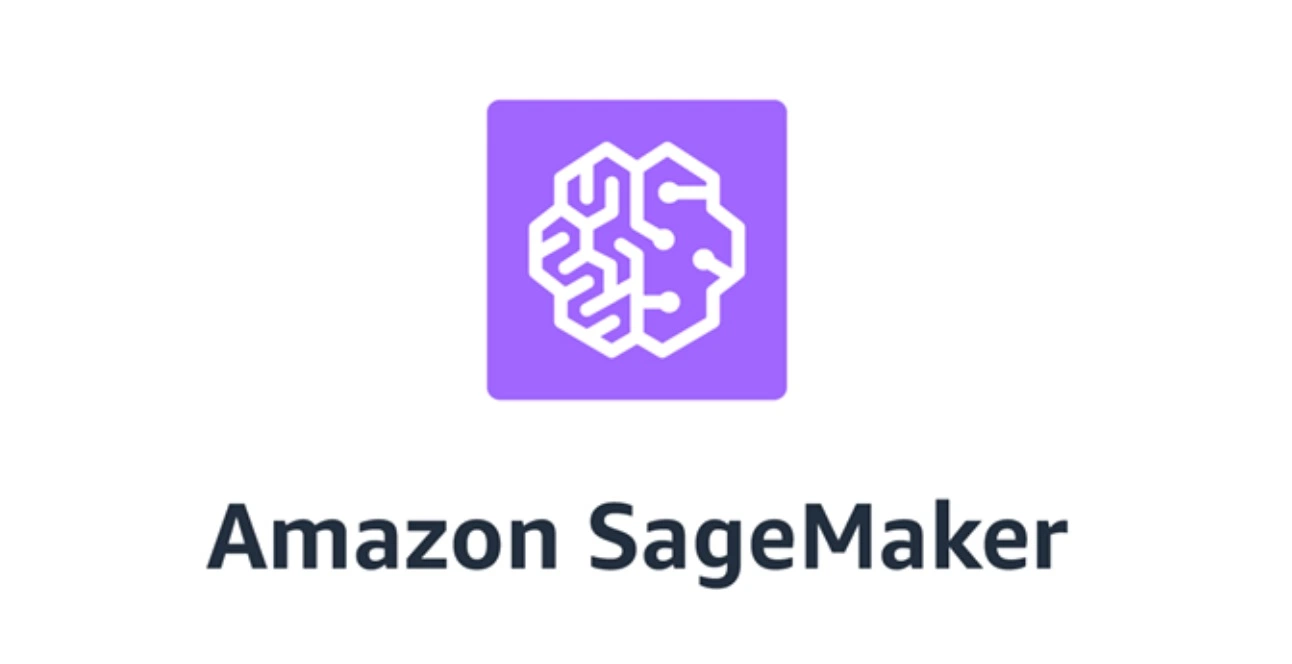
Amazon SageMaker is probably the most well known, end-to-end machine learning platform in the enterprise data science space. SageMaker features a multitude of additional features that differentiates the powerful product from Kaggle. These range from from pre-processing facilitating tools like data labeling to training and deployment abilities, all in a Jupyter Labs like environment. SageMaker also features access to the second most powerful, and the first most diverse, list of GPUs of any platform featured in this blog post. It is also likely the most reliable on this list, as Amazon is the biggest player in the cloud VM world with the largest support team. That being said, while SageMaker is powerful in comparison to Kaggle, it has a deserved reputation for being not very intuitive for users and comes with higher prices than the other paid competition to use.
SageMaker's documentation, pricing, and use can be generally difficult for first time users to understand. Its focus on enterprise and technical users has made it far more difficult for business analysts and non-technical users in particular to get started. It also regularly prioritizes speed of the platform over customization options, and this manifests as a lack of flexibility and understandability to many users. This isn't an issue for many users experienced with these types of platforms, but it's worth noting.
What will concern experienced users is pricing. Kaggle, Colab, and Gradient all have options for free Notebooks to run on their platform. While it isn't a problem for many business level users, individual data scientists and machine learning engineers may choose eschew the platform in favor of free options. Furthermore, their GPU pricing is more expensive than the competition in many cases. For example, an A100 - 80 GB on Paperspace costs $25.54 on Gradient and $32.77 on SageMaker. Even when accounting for per month pricing of the Growth plan, it would only take 5.4 hours for the higher GPU memory cluster at Paperspace to be cheaper than the option with Amazon.
Which Jupyter Notebook Service Should I Use?
Based on these observations, we recommend starting off with Gradient’s free GPU Notebooks feature as your first choice for a replacement for the Kaggle IDE. With free GPUs and CPUs, 50 GB of storage, uninterrupted service, an intuitive UI, deployment capability, and much more, it’s hard to imagine a use case where Gradient isn't the ideal platform for any user, from beginner to expert. Check out the paid plans if you want to further scale up your project, as the free GPU machine type (with an M4000) alone may not be sufficient for your needs.
For more information about Paperspace Gradient, visit paperspace.com or read our docs at https://docs.paperspace.com/