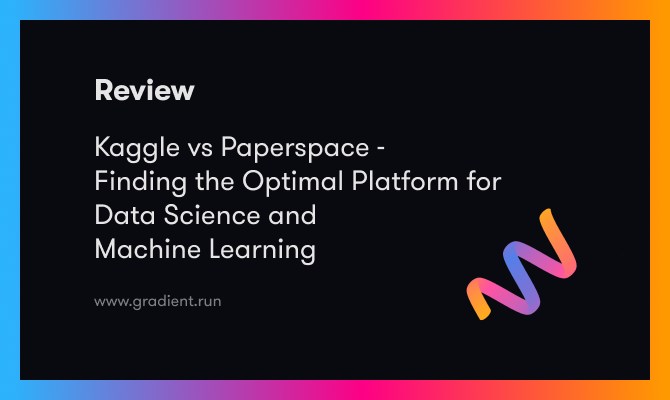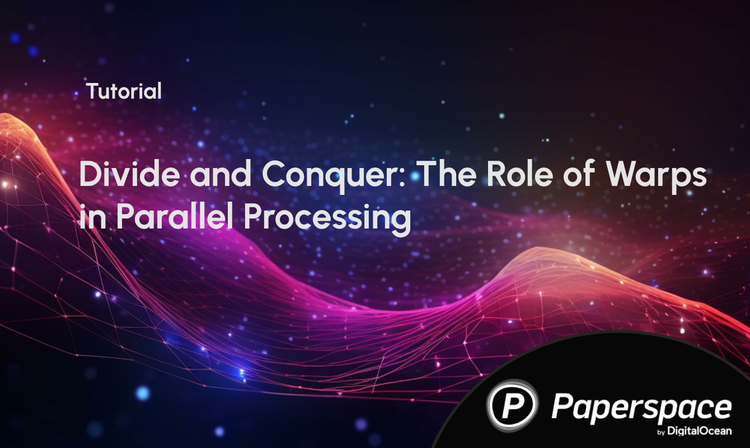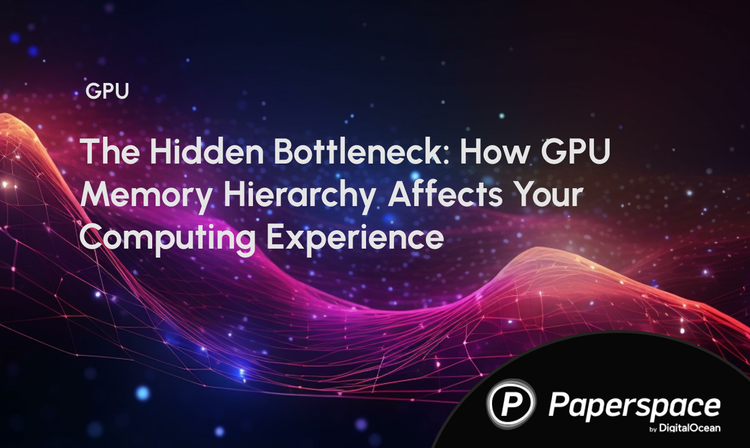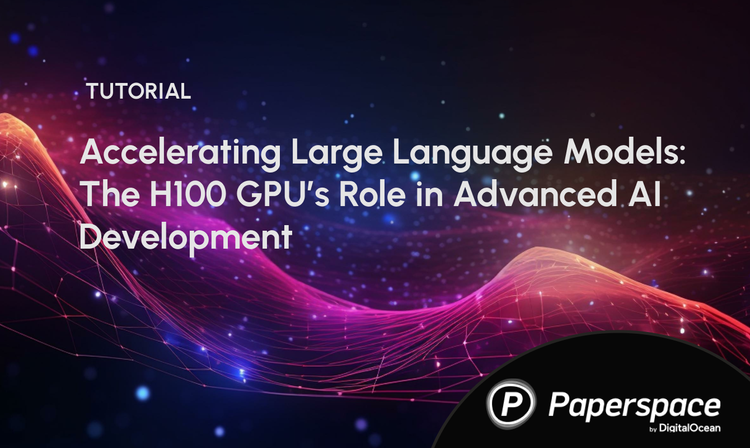In this ever evolving field of A.I., Data Science, and Machine Learning, the choice of platform plays a crucial role in determining the best path to take on any real world problem. In this era with so many options, both Kaggle and Paperspace have become prominent spaces for providing necessary power for Data Science, Deep Learning or Machine Learning projects.
This article aims to dig deep into the strengths of both platforms, with a particular focus on Paperspace, while also shedding light on some of best features of Kaggle. In this post, we will also try to understand where each platform excels and present clear arguments for when to use either product.

Kaggle: A prominent community for Data Science and Machine Learning
Kaggle is a well established space, known for its collaborative community. The platform offers a hub for data scientists and machine learning enthusiasts to collaborate on one or many diverse projects, participate in competitions, win cash and share insights.
The platform is also well-known to showcase and sharpen data science skills. The platform's frequent users have a reputation for doing insightful work on public notebooks and share datasets, and many have reported success in their job seeking endeavours with the addition of successful Kaggle projects to their resumes.
Most importantly to this comparison article, users can also run IPython notebooks on the web-based platform. Similar to other Google products like Colab, these notebooks are capable of running on GPU or CPU powered machines, as well as TPUs. These Kaggle notebooks function like any Jupyter based notebook would. Users can execute code and create markdown cells to work with the data either uploaded by users or datasets provided by the platform.
Let's discuss a a few other notable strengths of Kaggle, such as:
- A Vast Repository for Datasets: Kaggle hosts a rich repository of datasets, giving access to users to experiment with diverse data for their projects. One can also submit there own created datasets for others to contribute and get upvoted. The easy access to this wealth of data is far and away the greatest strength of the Kaggle platform; no other cloud provider really compares to the diversity of the user submitted datasets there within.
- Free: The other, massive benefit of Kaggle is that it is largely free, though there are severe time limitations that make it only available for 30 hours of GPU and 20 hours of TPU per week
- Kaggle API: Fortunately, users on other cloud platforms or on their local machine can still download Kaggle datasets using their robust API. The API also has handy integrations for other Kaggle functions like competitions.
- Competitions: The platform's machine learning competitions are renowned for their competitiveness, attracting top talent and also fostering innovative ideas in the A.I. field. This helps newbies, intermediate or even advanced data scientists to learn, have fun and show passion through these competitions.
- Community Engagement: Kaggle's forums and discussions create a dynamic space for knowledge sharing, problem-solving, and collaboration among data science professionals worldwide. Kaggle's community helps to build connections where one can meet people, start conversations or ask questions.
- Kaggle's Portfolio: For many of us, especially those in the early or intermediate stages of Data Science careers do not possess a major project. This might feel like we're lagging behind. However, having a Kaggle portfolio can be a game-changer. It allows people to explore your profile, view competitions we've joined, peruse notebooks created by us, or simply examine datasets we've curated. This not only adds a dimension beyond a traditional resume waved on LinkedIn but also demonstrates credibility.

Paperspace: A Spotlight on Power and Flexibility
When considering an alternative platform to Kaggle, we would now like to suggest our proprietary cloud GPU platform: Paperspace. If we dig into the two platforms, then Paperspace emerges as a compelling alternative: focusing on providing powerful cloud computing resources for machine learning and data science tasks.
Paperspace is designed as an MLOps platform to help facilitate users to scale-up real world machine learning applications. Paperspace Notebooks provide a workspace featuring Jupyter-backed notebooks. This allows users to execute code and create markdown cells, much like Kaggle's. Unlike Kaggle however, Paperspace offers a significantly wider gamut of GPU, IPU, and CPU machines to select from to run this code. As such, these notebooks are valuable for performing and running deep learning or machine learning tasks to a much higher degree of versatility than those on Kaggle. While this will come at a cost that users won't experience with Kaggle, which is free, the limitations of Kaggle's older GPUs are not shared with Paperspace.
Let's now examine a few of the key strengths of Paperspace, including:
- Streamlined Machine Learning Workflows: Paperspace offers a user-friendly interface and pre-configured environments, streamlining the machine learning development process. One can build, develop, train, and deploy AI applications seamlessly. Paperspace is the platform specially designed for AI developers providing them the speed and scale needed to take AI models from concept to production. This process can be done in three easy steps:
- Develop: Create a Notebook to build a proof of concept
- Train: Train the model using multiple datasets or fine tune the model with custom datasets across multiple Notebooks and Machines to find the optimal path forward
- Deploy: Bring this project to life by serving the Deep Learning model to an API endpoint powered by Nvidia's fastest GPUs
- Advanced GPU Capabilities: Kaggle Notebooks offer the flexibility to run on instances powered by CPU, GPU, or TPU, while Paperspace provides options for IPU, CPU, or GPU machines. Since TPUs have fallen out of favor with the rise of PyTorch, the advantage given by the access to the Google tech is moot. Additionally, if the priority is broader selection of CPU and GPU hardware, Paperspace is a far better option with Ampere and Haskell series machines at the ready
- Github Integration: Paperspace offers seamless integration with Github, enabling users to efficiently manage their work and update repositories using Workflows. Paperspace facilitates iterative updates to repositories, allowing users to version-control code throughout the application development process. This ensures a smooth collaborative experience for coders. Additionally, Paperspace allows users to use a Github URL as the workspace URL during Notebook creation, offering customization options for starting files.
- Seamless Environment: Paperspace Instances provides access to blazing fast GPU and IPUs providing a world-class developer experience. Paperspace also offers pre configured templates which smoothly allows user to import necessary libraries and use them.
- Low Cost GPU service: The low cost GPUs are managed by per-second billing. One can save up to 70% on compute costs by spending significantly less on GPU compute compared to other major public clouds or buying own servers. Furthermore, one can optimize the cost by "On-demand pricing" that means paying only when using the service. Also, we have the flexibility to easily change instance types anytime, this allows to have access to the mix of cost and performance. Also one can cancel anytime when the service is not needed without any questions asked. Paperspace also offers Free GPU machines on their Notebooks, but the availability has been extremely limited as the platforms popularity has gone up.
Kaggle vs Paperspace: A detailed analysis
In the Kaggle vs. Paperspace debate, Kaggle stands out for its community-driven approach, while Paperspace excels in providing robust computing resources. Let us now deep dive to the comparison between the two platform.
In this section we will compare the two platforms and also understand these differences in detail. This comparison will help the users to make an informed decision. We will specifically understand the differences in 4 key areas: Interface, Hardware, Runtime and Github Integrations.
Interface
Both Kaggle and Paperspace provide Jupyter like notebook for projects. This Jupyter-like behavior makes both the platform ideal for exploratory data analysis or experimentation with new models in a descriptive and repeatable manner.
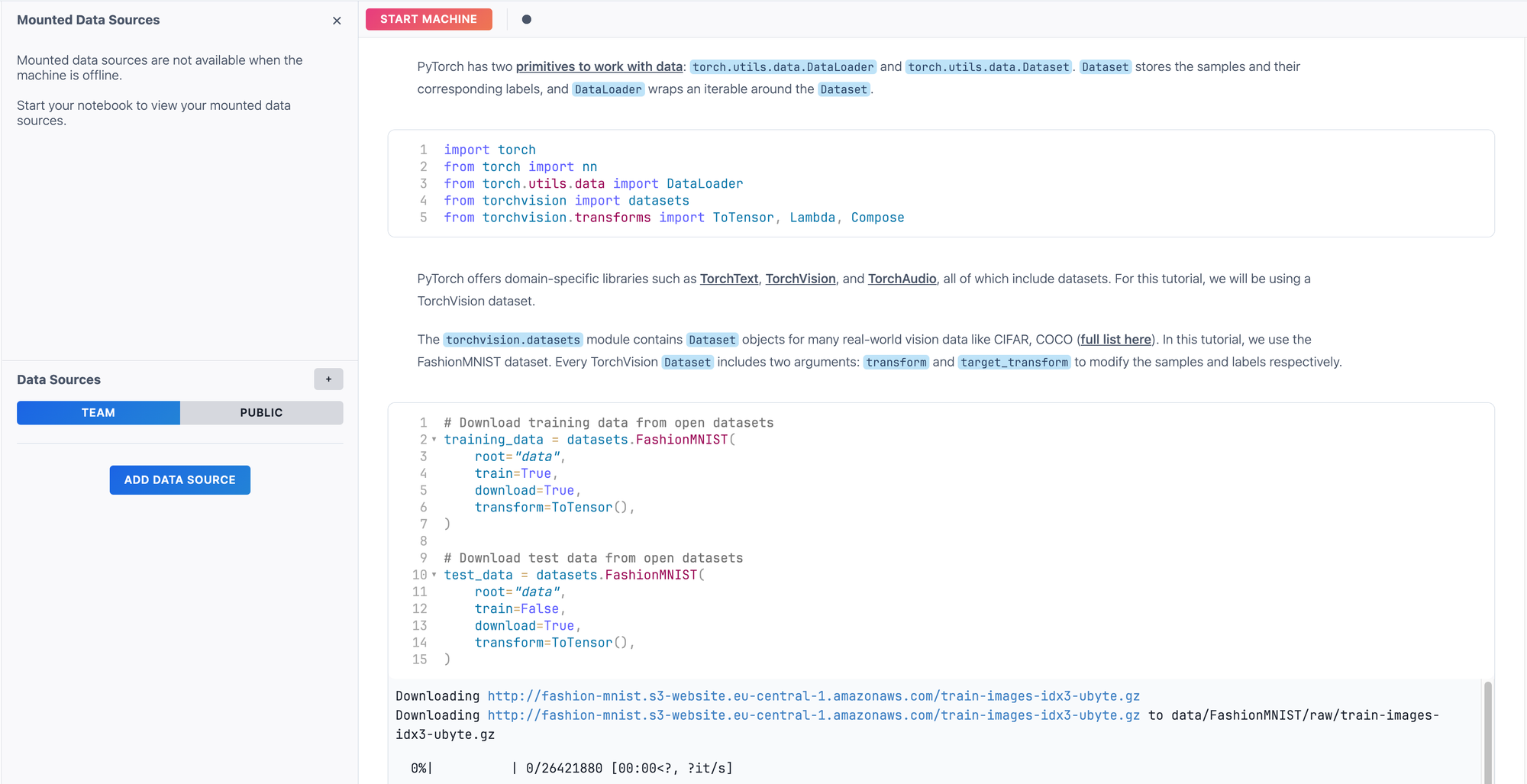
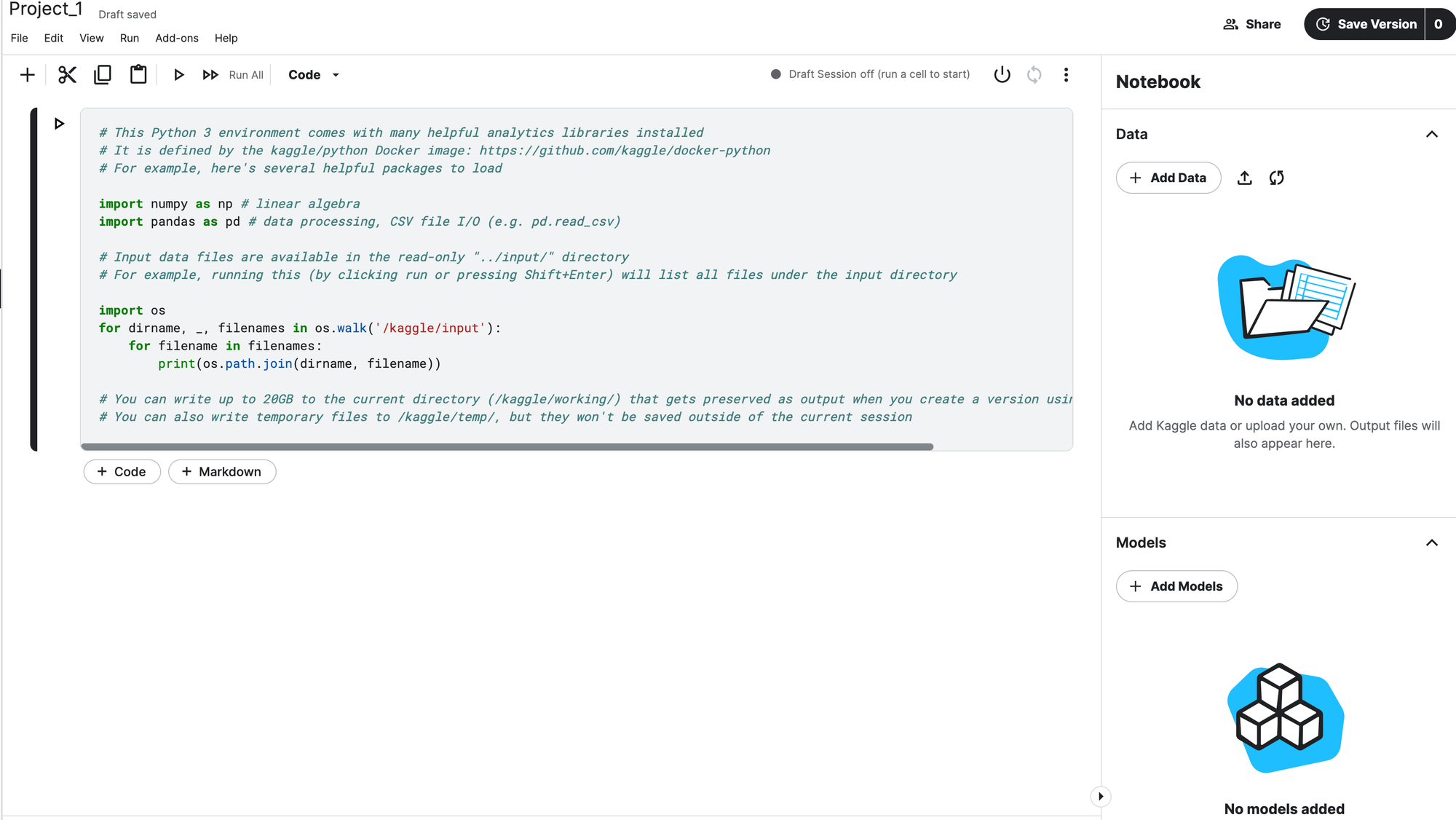
Both of the platforms provide access to interactive sessions running within a Docker container that comes pre-installed with packages. These session setups enables users to initiate a session with their preferred packages already in place.
A detailed comparison on the interface can be found on the previous Paperspace comparison blogs.
Both of the platform's notebook can be used to explore the data, write code, and create ML pipelines. But, with Paperspace's workflows users can bring the project to life by deploying the model as an API endpoint without any unnecessary hassle.
Hardware
As we mentioned earlier Paperspace offers a wide range of GPUs, CPUs and IPUs while Kaggle provides GPU, TPU and CPU. Below is the list of hardware components provided by both the platforms:
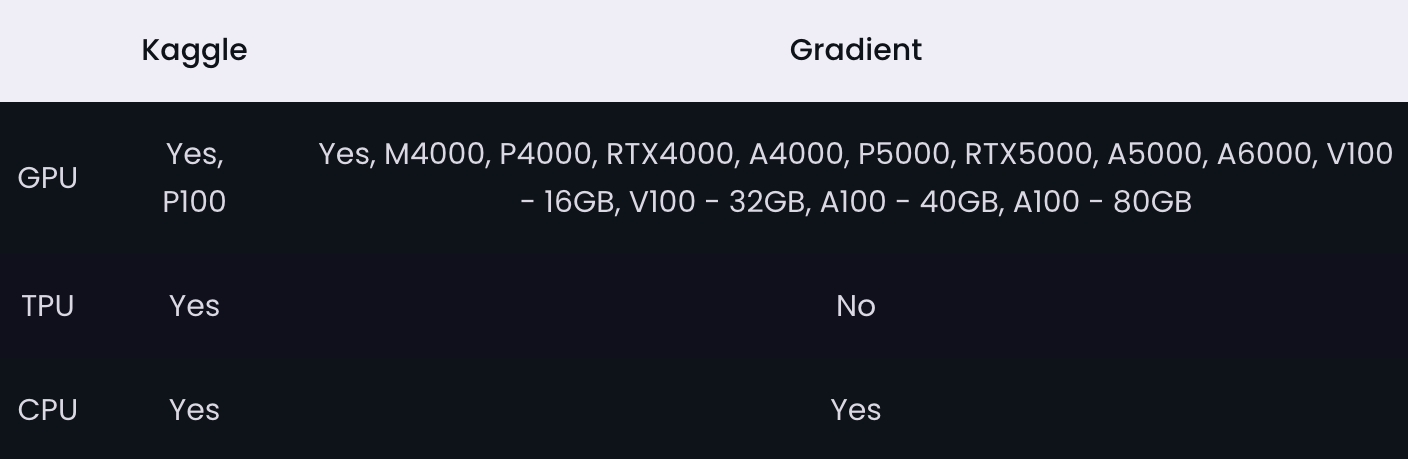
Both Kaggle and Paperspace offers free GPUs, let us examine the available types of free GPUs.
- TESLA P100 with 2 CPU cores and 13 GB RAM (Kaggle)
- QUADRO M4000 with 8 CPU cores and 8 GB RAM (Paperspace)
Kaggle allows users up to 30 hours of GPU and 20 hours of TPU usage per week. Furthermore, these GPUs are subject to availability. One may face issues with the availability if the demand is more. Also the free GPU offered by Kaggle are the P100 GPU, which is part of the older Pascal series, now two generations behind.
In addition, Kaggle also provides access to TPUs, a specialized hardware accelerators designed specially for deep learning tasks. TPUs are supported in Tensorflow 2.1, both through the Keras high-level API and in models using a custom training loop. One can utilize TPUs for up to 20 hours per week, with a maximum duration of 9 hours in a single session. This service is not available in Paperspace.
In its most recent update, Kaggle now provides a total of 4 CPU cores, which enables accelerated computations and faster execution of multiple processes. The CPU offered by Kaggle is Intel(R) Xeon(R) CPU @ 2.30GHz.
In contrast to Kaggle, Paperspace provides a wide range of dedicated GPUs and each of these machines includes 50 GB SSD by default. This can further be expanded up to 2 TB. All machines are powered by NVIDIA GPUs. There is also an option to choose Multi-GPU Machines. A major benefit of these machines is that their specifications and pricing can be effortlessly scaled by factors such as two, four, and so forth, depending on the base machine type.
Paperspace's full list of available GPUs and their benchmarks can be found in these links.
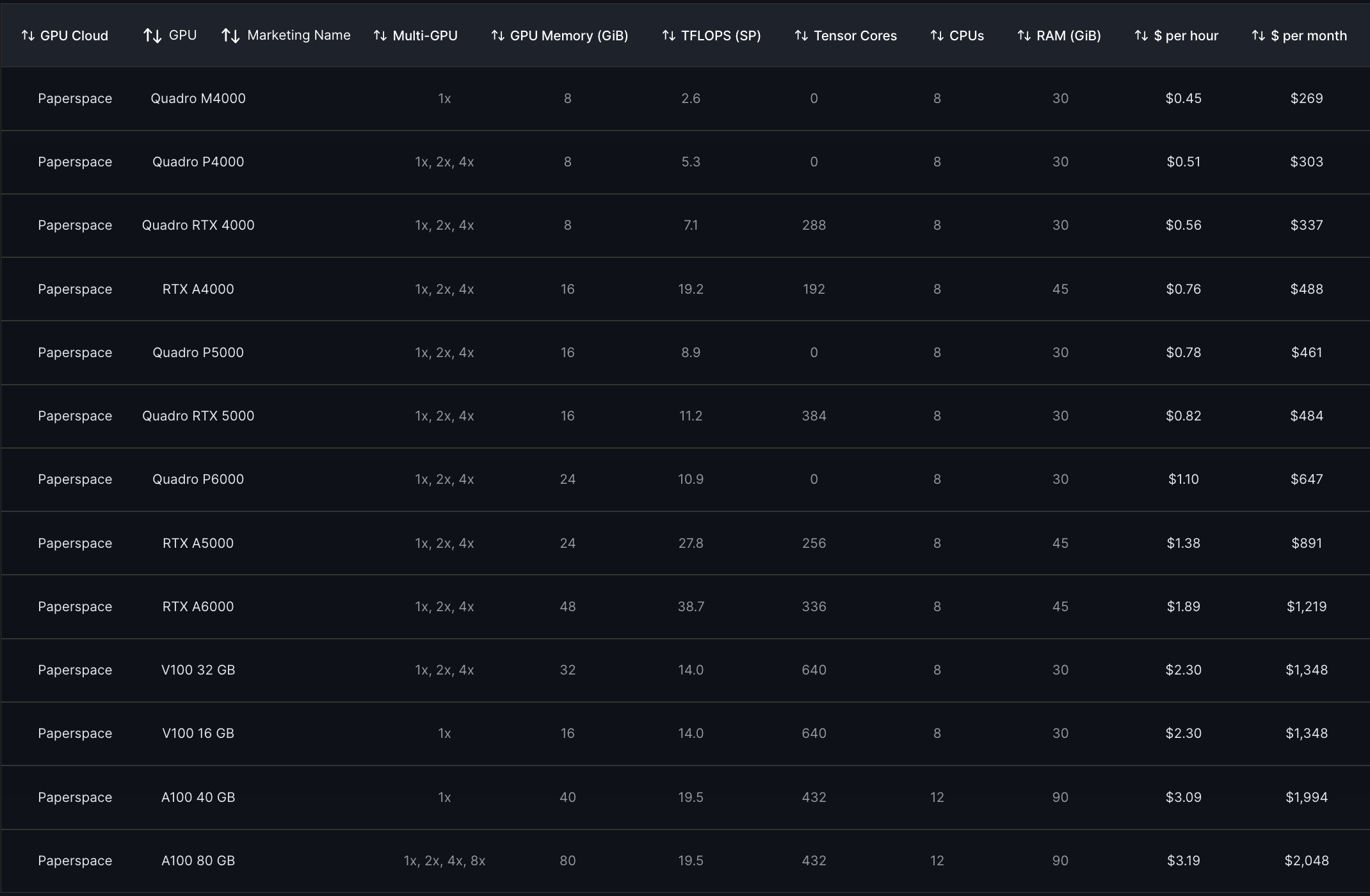
A variety of cost-effective and premium CPU machines are offered by Paperspace, and each of the machines are equipped with a default 50 GB SSD that can be expanded up to 2 TB. Further details on storage options are available here. All CPU machine types are accessible in every region.
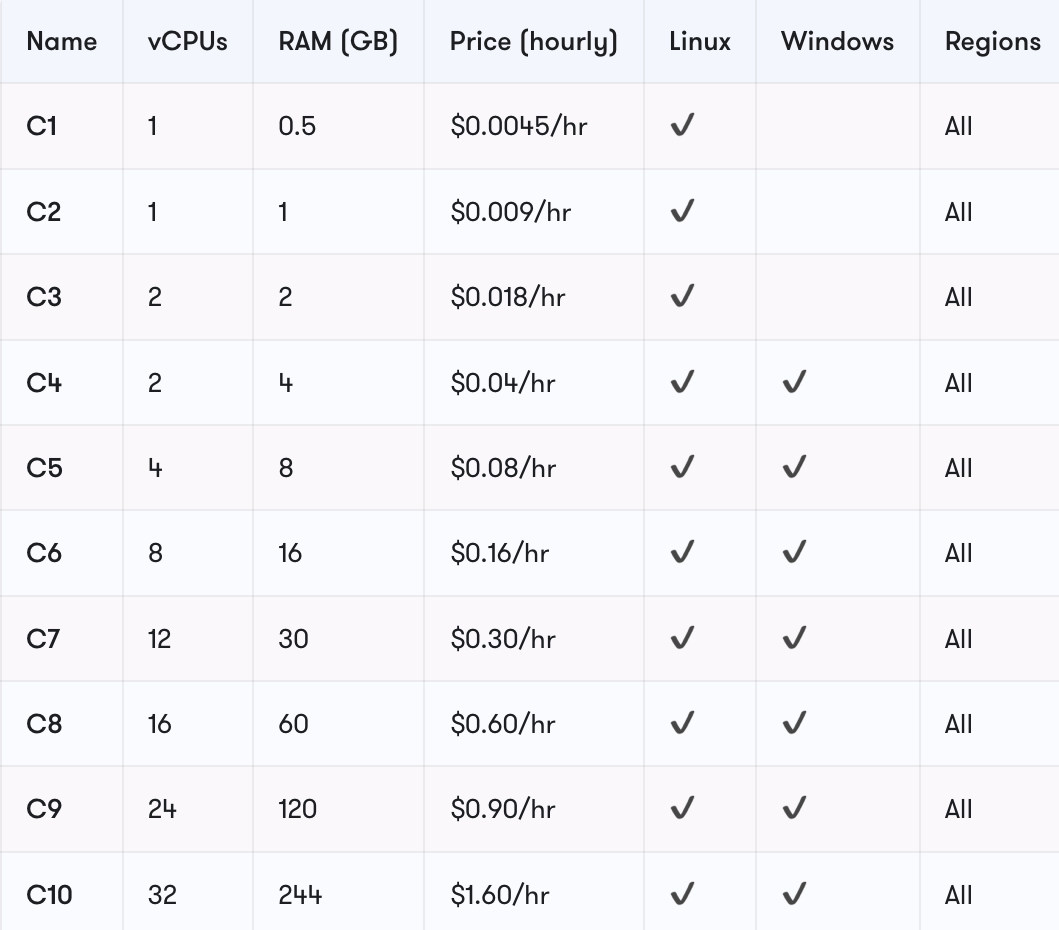
While the P100 machine type on Kaggle is suitable for most hobbyists and students in the deep learning field, it may fall short for enterprise-level users dealing with larger data problems. The 30-hour GPU notebook limit on Kaggle further compounds this limitation for users with more demanding computational needs.
Whereas with Paperspace, users can leverage GPUs from Maxwell, Pascal, Volta, Turing, and Ampere, each with varying costs. This provides users with greater flexibility to control data usage and enhance the speed at which deep learning algorithms process data.
Based on these conclusions, it seems that Kaggle is probably a better starting place for beginners, while Paperspace is a much more effective platform for serious researchers, developers, and AI hobbyists.
Runtime Limitations
As we discussed earlier one of the key limitations of Kaggle are the session time outs. A Kaggle notebook provides a 9-hour execution window, with the kernel being automatically shutdown after 20 minutes of inactivity. Additionally, users must stick to the weekly limitation of 30 hours for GPU and 20 hours for TPU usage, and this restriction cannot be avoided.
However with Paperspace, the GPU access is only limited by availability and this happens to the free tier. A free-GPU instance will automatically shut down after 6 hours of continuous runtime, but there is no limit on idle time within that period. The Paperspace Notebook may also be immediately restarted, and there is no weekly limit. However, with paid service there is no specified time limit with the Notebooks, with options ranging from hours to days. This makes Paperspace a preferable space for data professionals.
Github Integration
With Kaggle's API, users can push there notebooks to Github. However, the platform lacks when it comes to working collaboratively with larger team. This feature is due to the fact that the platform is not used professionals and is largely popular for starters.
In the other hand, Paperspace features strong integration with Github, allowing users to effectively manage their notebooks workspace, update repositories through workflows. This facilitates version control during application development, ensuring a smooth collaborative experience. Additionally, Paperspace allows users to use a Github URL as the workspace URL for Notebook creation, enabling customization of starting files in their Notebooks.
Concluding Thoughts
In conclusion, when comparing Paperspace and Kaggle platforms, Paperspace can be a robust choice when one needs to go above and beyond beginners level projects. Kaggle can be a great platform for starters and for students who are starting there career in data field. Paperspace projects can be ideal to build applications on deep learning and much more.
Paperspace's user-friendly interface and seamless integration with popular machine learning frameworks make it an accessible and efficient platform for users of varying skill levels. The ability to deploy and manage powerful virtual machines, coupled with flexible pricing options, provides users with a scalable and cost-effective solution.
On the other hand, Kaggle's strength lies in its vibrant community and extensive datasets, fostering a collaborative and competitive environment. The platform serves as a hub for data scientists, offering not only free resources but also a space for knowledge sharing, competition participation, and skill development.
Ultimately, the choice between Paperspace and Kaggle depends on individual priorities and project requirements. Paperspace is an excellent fit for those seeking a dedicated cloud computing platform with a focus on powerful infrastructure, while Kaggle excels in providing a social and competitive space for data enthusiasts.
As the landscape of machine learning and data science continues to evolve, both Paperspace and Kaggle contribute valuable resources and support to the community, enabling practitioners to explore, innovate, and collaborate in their respective ways.